
Zoho Books has Audit Trail, which lets you find out how, when and who modified a transaction. You can access this feature in the activity logs. To do this:
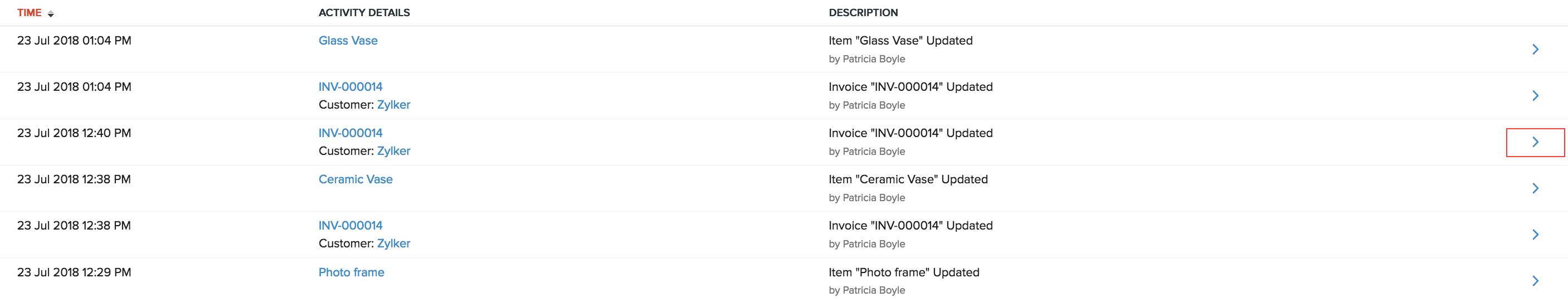
This will fetch the current version of the transaction along with a list of all the previous versions on the right.
Note: A new version of a transaction is created when changes are made to the transaction.
To find out what has changed between two versions of a transaction, you can choose to compare them. This can be done with ease:
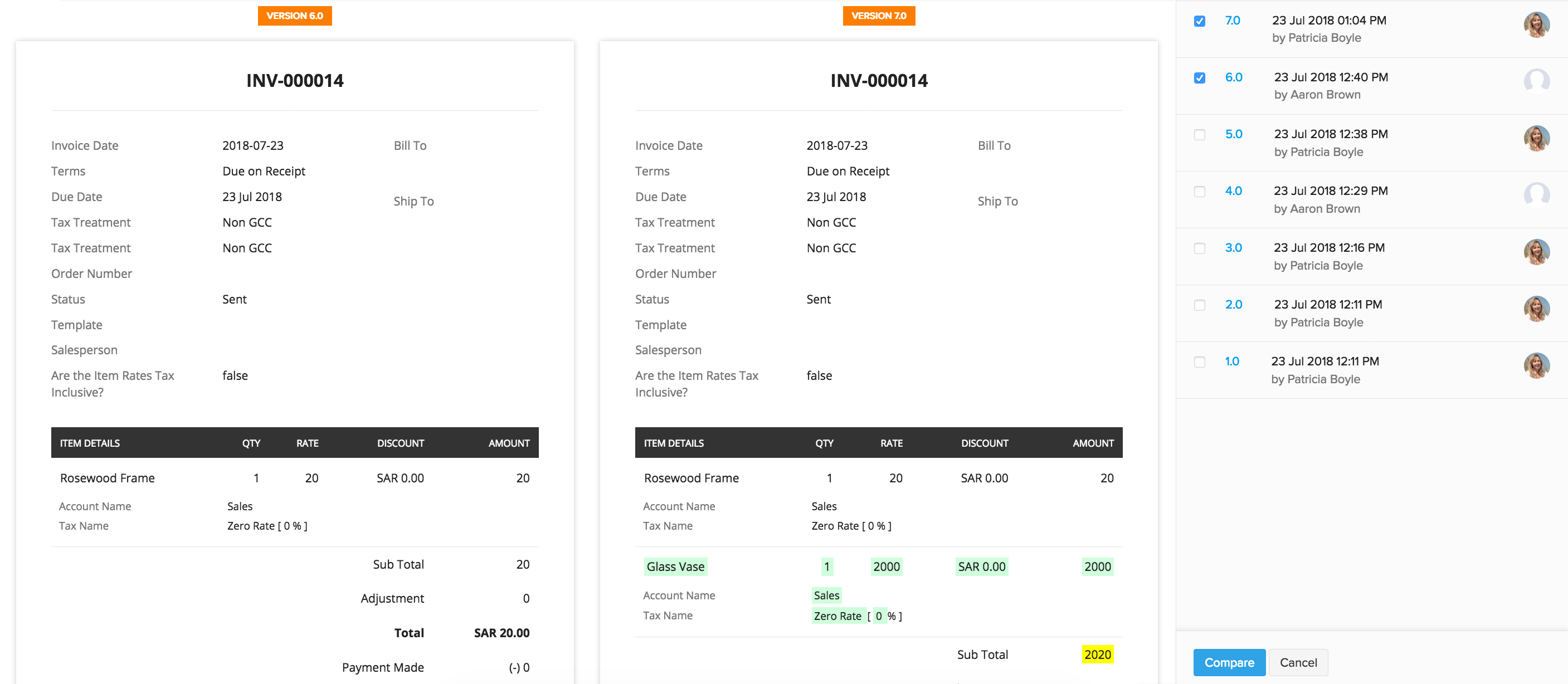
Any field that was modified, added or deleted will be highlighted in yellow, green and red respectively.
Books
VAT ready accounting
software for small
businesses.