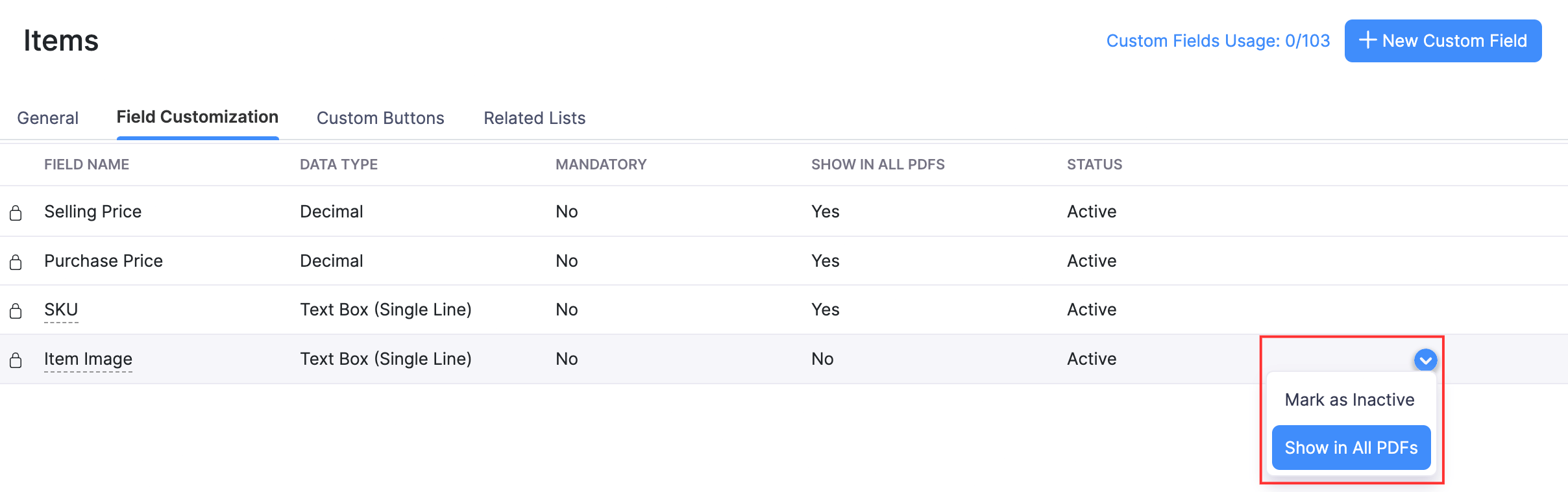I’ve added images for items, but they’re not displayed in the transaction PDFs. What should I do?
To display the item image in transaction PDFs:
- Go to Settings in the top right corner of the page.
- Click Items under Items.
- Go to the Field Customisation tab.
- Hover over the Item Image field, click the dropdown icon, and click Show in All PDFs.
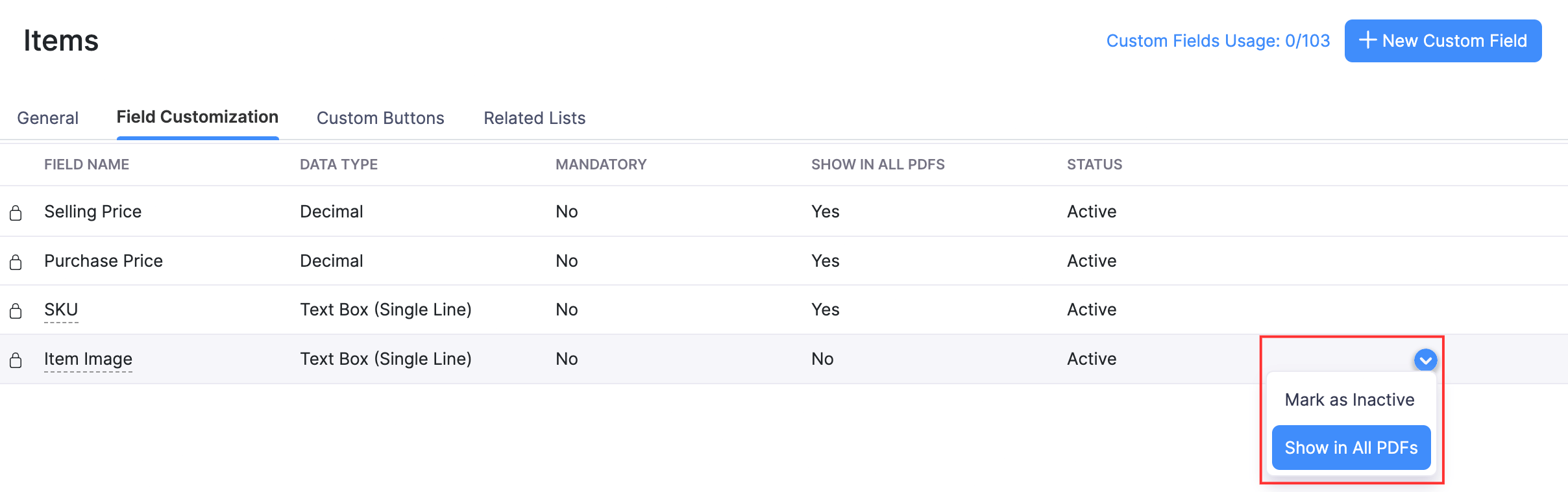
With this, the item image will be displayed in transaction PDFs.