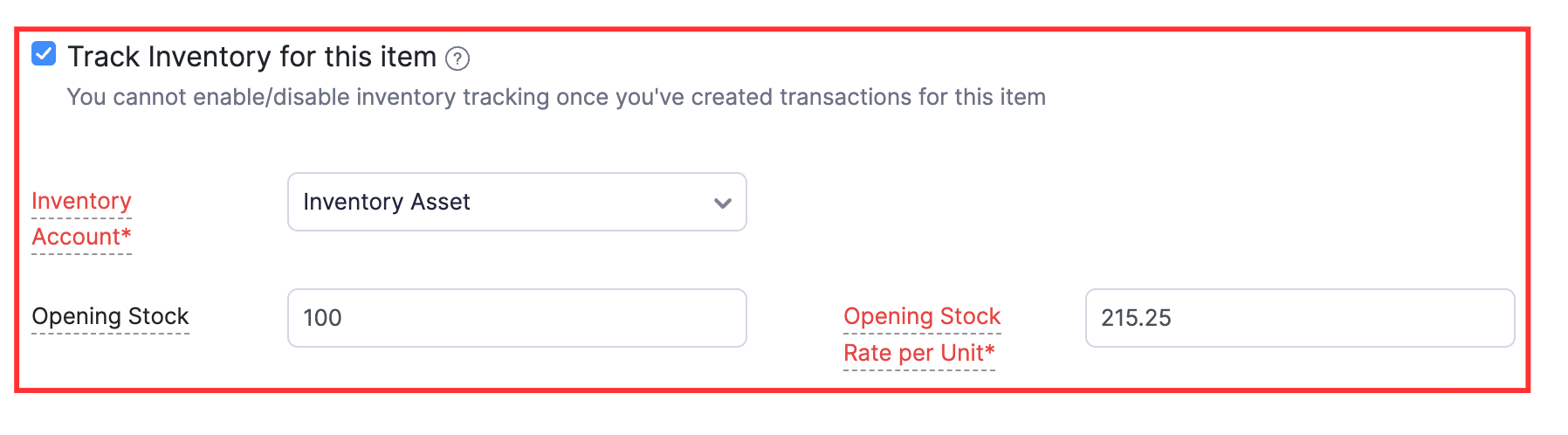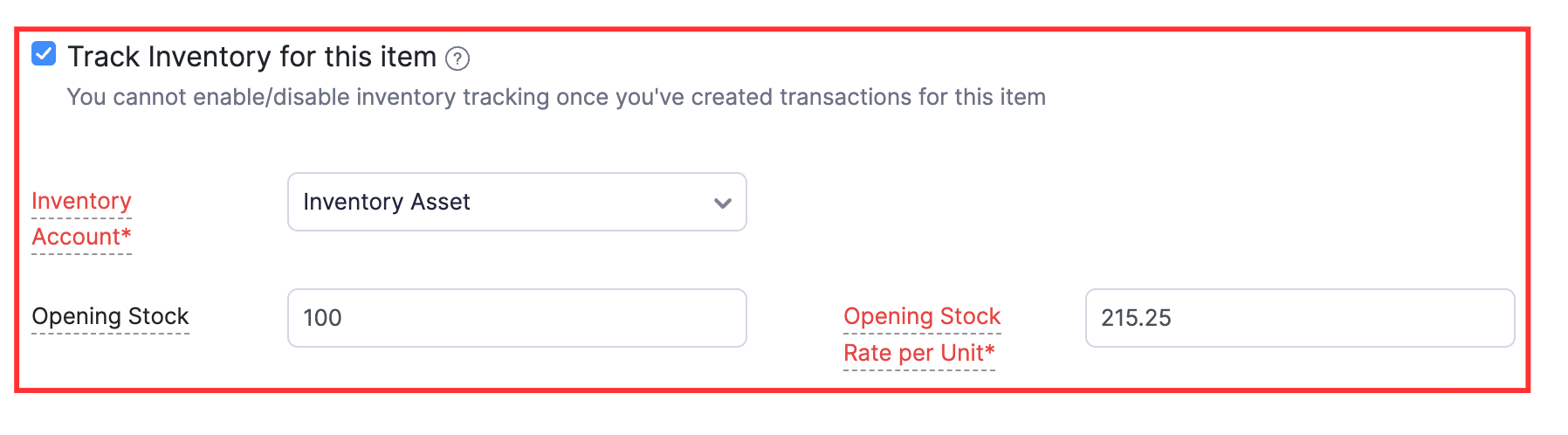How do I enter the opening stock of an item?
Prerequisite: To enter the opening stock for items, you’ll have to enable Inventory Tracking.
To enter the opening stock for an item:
- Go to Items on the left sidebar and select Items.
- Click + New in the top right corner of the page.
- Enter the required item details.
- Check the Track inventory for this item option.
- Enter the Opening Stock and Opening Stock Rate per Unit.