
You can account for bank charges in Zoho Books by simply entering the necessary charge while manually recording the payment on an invoice. You can do this by clicking on the particular invoice and selecting the option Record payment
Alternatively, you can categorise the transaction from the Banking tab to account for the bank charges.
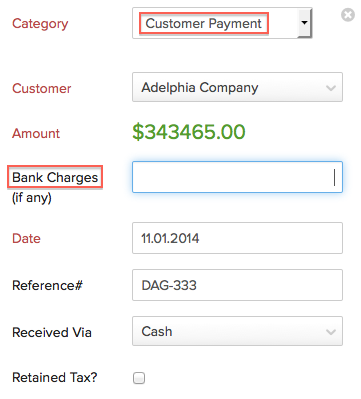
Note : If the bank charge is listed as a separate transaction, you can simply exclude it from the list.
Books
VAT ready accounting
software for small
businesses.