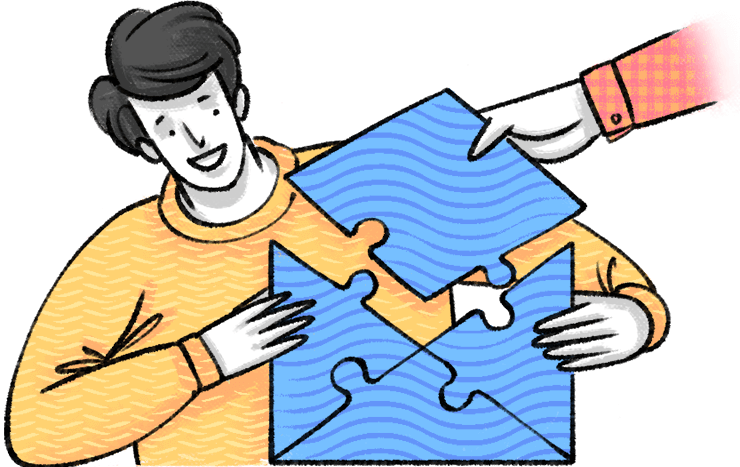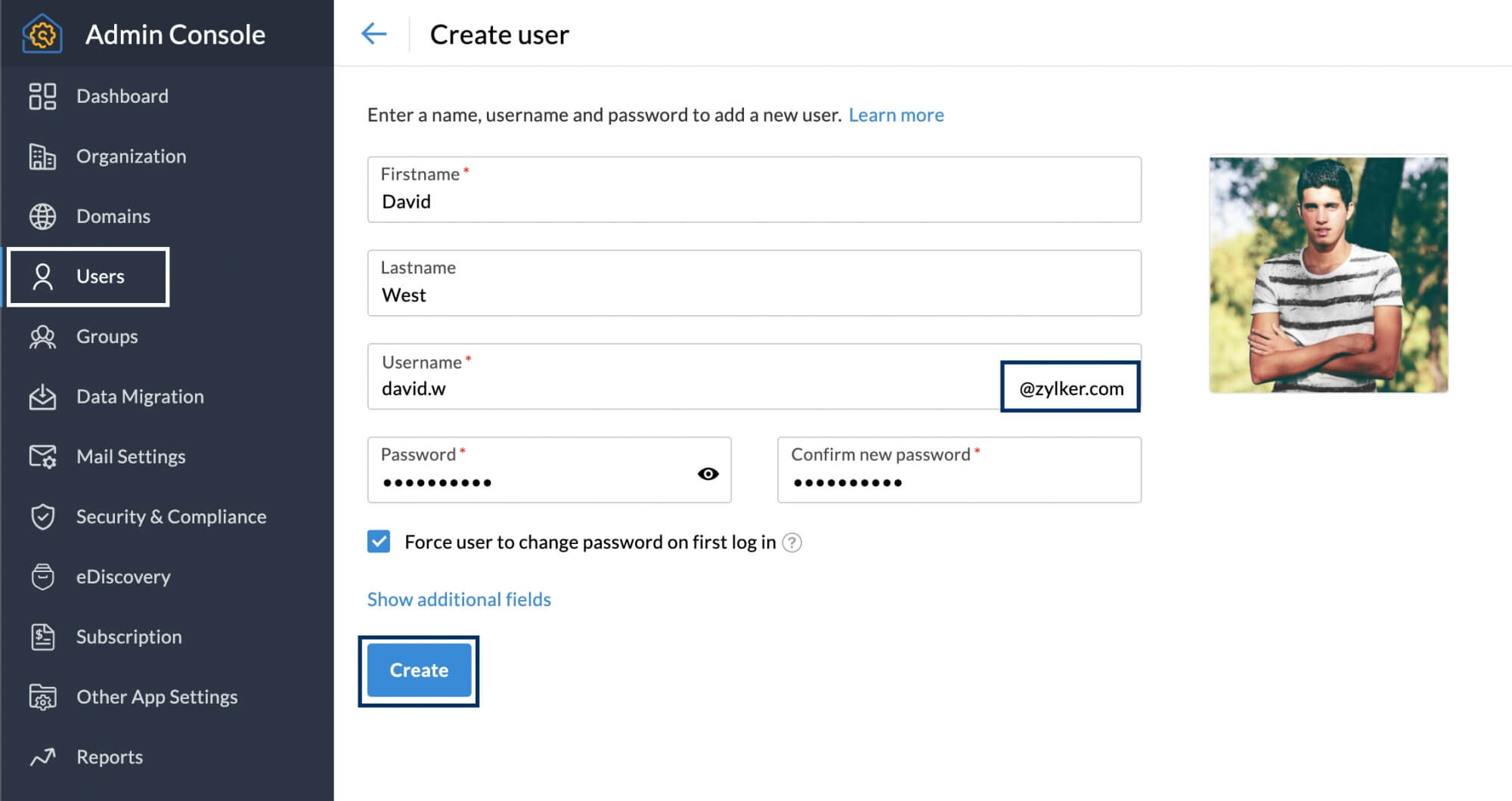Top Articles
How to create a Professional email address?
What is a Professional email address?
A Professional email address is the email address you use primarily for your work related communication. The recipients who receive any communication by email, first notice the email address from which they have received the message and it serves as the identity of both the person and the business entity from which they have received the communication.
With everything happening online and in the cloud, we all have our own email account and use our email address for all our communications. In fact, our email address has become our online identity and a base for all the personal and work-related services that we use. Hence, it is essential that we have different email accounts or at the minimum, different email addresses for personal and professional communication purposes. Our business email address should be used only for work-related communications and for professional relationships.
A business email address is the one you mainly use to communicate with your business associates, your colleagues, your customers, and your partners. Only if the business email address includes the custom domain you have registered for your business, it will be a professional email address. A professional email address is the email address used for business communications, that is based on your custom domain. In other words, a professional email address is one that has your business name in it, in the form of a domain name.
What are the benefits of a professional email address?
When you create an email account from popular email service providers with a generic domain, you can pick a fancy name or even a funny acronym for your personal email address. However, when it involves business communications, your email address and your employees' email address should not be casual. Following email etiquette rules in addition to having a professional email address, helps in writing an effective email, projecting your professionalism, and promoting your brand.
Your email address should be based on your domain and also have a professional touch. A professional email address provides you with the following benefits:
- Branding
- Builds trust
- Authenticity
- Reliability
- Ease of recalling
- Better deliverability and reputation
How to choose a professional email address?
In order to maintain consistency while creating the email accounts, and to ensure that every employee has a professional email address, you need to plan and determine the format in which you want the email addresses of users. 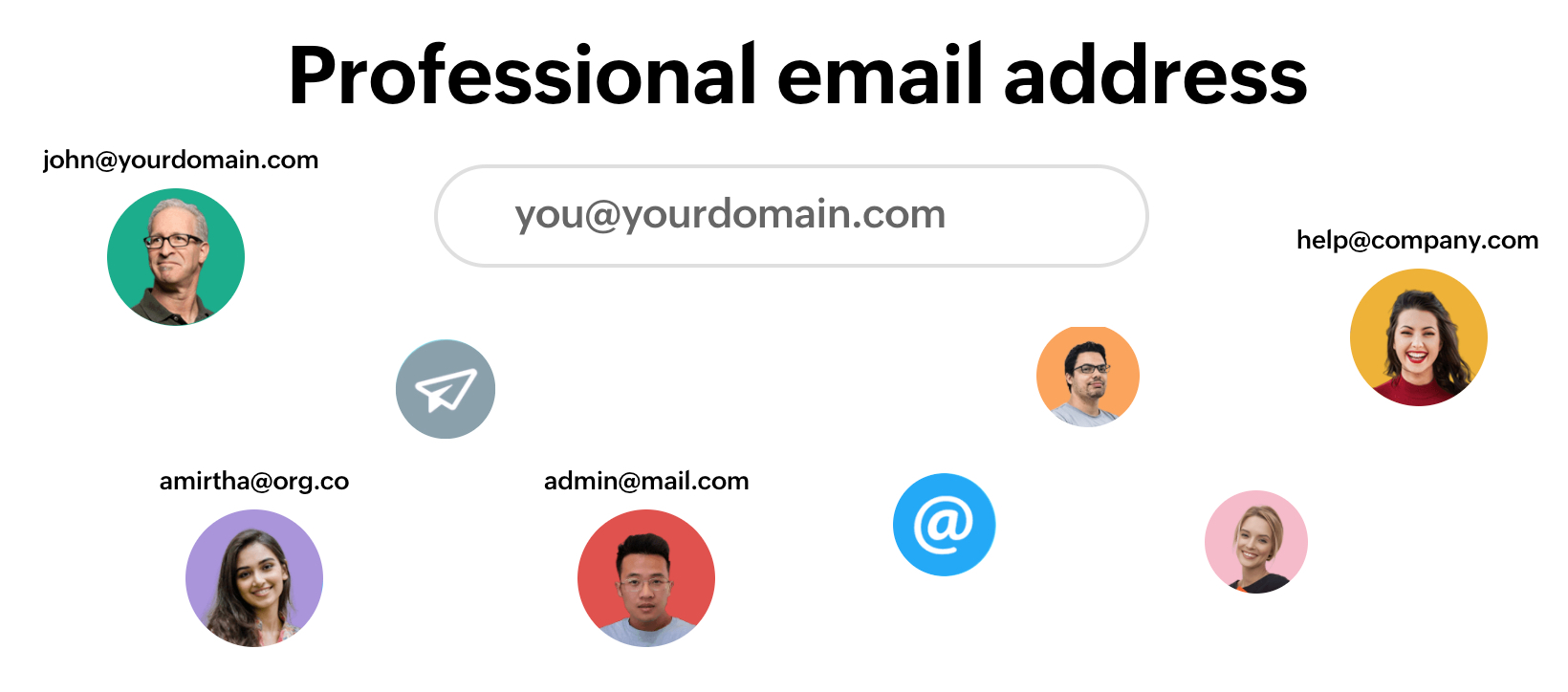
Examples of a professional email address
Some of the most popular and commonly used formats of email addresses are as follows:
firstname.secondname@domain.com
Example: peter.parker@zylker.com
This is one of the most commonly used email formats around the globe. This type of email address sounds professional as it involves both first name and last name. In an organization, even if there are multiple people with the same first names, the possibility of the same last name is much less and hence makes the user and the email address connection less ambiguous. This format is suitable for organizations of all sizes. Even in the case of startups or small businesses, this will help in long-term planning and helps in avoiding conflicts if the organization grows many-fold.
firstname.initial@domain.com
Example: peter.p@zylker.com
This is another popular format that is being used by organizations across the world. This email address format is preferred because it is personal and easily rememberable - since it is short and involves the first name of the user. However, there might be conflicts when people have last names beginning with the same initials. Most admins prefer this format and use the shortened form of the second name or two letters from the second name to avoid conflicts.
Example: peter.pk@zylker.com,
peter.pa@zylker.com when there are two more Peter Parkers in the same organization.
firstname@domain.com
Example: peter@zylker.com
The customers and the business contacts will be able to easily identify the person who sent the email and connect with them. This is ideal and highly suitable for startups and small businesses with 10 users or less. However, as the business/ organization grows bigger, there might be conflicts based on user names and this confusion gets even more complex when both have customer-facing roles. It also causes confusion in internal emails when there are multiple people with the same first name. This format is highly popular only because the addresses are easy to remember.
In the case of bigger organizations, instead of assigning email addresses in this format to all users, email addresses in this format can be assigned as email aliases to prominent people in the organization. Having such an email address as an alias will help them have their primary email address private and hence easily differentiate internal and important emails from junk emails they receive.
How to create a professional email address for all the users using Zoho Mail?
To create a professional email address with your domain, you need to set up your domain with Zoho first. Once you finish verifying your domain with Zoho Mail, you have to add users to create their email accounts. In case you do not have a domain yet, you can buy a domain from Zoho. The domains registered via Zoho are already fully set up and can be used instantly. You can start adding users directly.
Zoho Mail supports multiple ways to create and choose professional email addresses for users
- You can add the users one by one providing their first name, last name, and the email address to be created for them along with the password that should be used for them to log in. This method is better and well-preferred when you have to create 10 users or fewer.
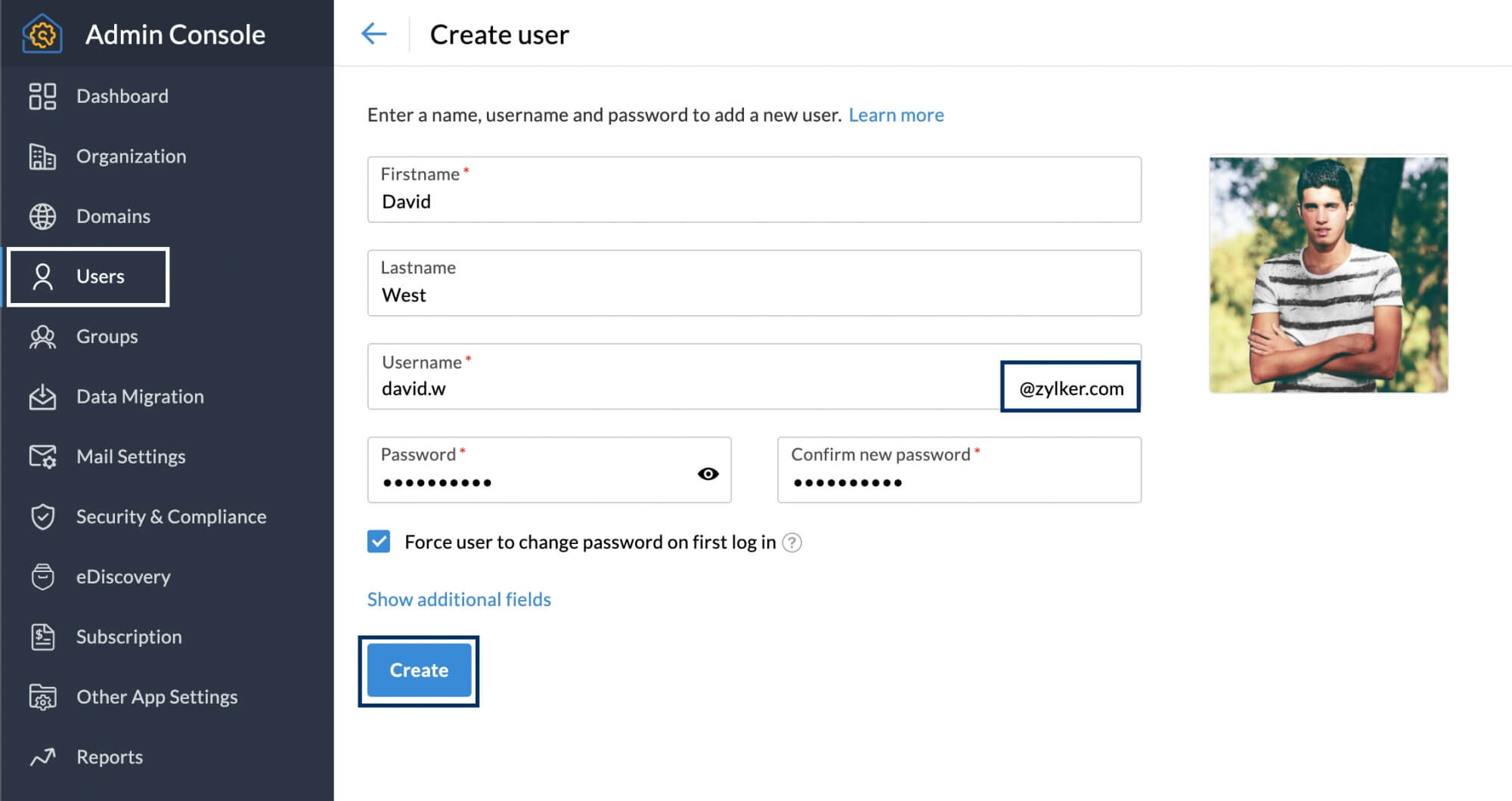
- However even if there are 5+ user accounts to be created, it is recommended to use 'Import from CSV' to create users from the details uploaded from a CSV file.
- You can use the 'Import' options available to import users from CRM or other Zoho Services or directly import from GSuite.
Group email addresses: Function/ Purpose-based professional email addresses
Another important aspect that is often overlooked when creating an email address is the purpose-based email address. As the organization grows bigger, it is recommended to use generic or purpose-based email addresses like contact@domain.com, support@domain.com, info@domain.com, etc. which suit the specific purposes. This will ensure that even if employees leave the organization, the email addresses for important purposes like contact@ will still be functional. In the initial stages of an organization, the responsibility of support, sales, etc. is at an individual level, and the communication happens from the customer or the lead to the person directly. However, to make the communication more standard and professional, it is better to ensure that such email addresses are generic group addresses that are managed by a team instead of individuals.
Common practice for group emails:
To have a professional communication practice, it is recommended to have generic email accounts based on various functional groups in the organization, based on their work nature. The following are some of the standard generic email accounts, that every organization uses for various organization functions.
Public - External group email accounts:
External or Public email addresses are generally used to provide options for external contacts of the organizations to communicate with the different functions of the organization. When setting up these accounts, the admins should ensure that the group email accounts have permission to receive emails from external accounts. Further, the emails to the group should be properly channelized to the concerned team.
Examples:
- support@domain.com
- sales@domain.com
- info@domain.com
- careers@domain.com
- enquiries@domain.com
- news@domain.com
Organization - Internal group email accounts:
Organization or Internal group email addresses are used for internal organization employees to reach internal groups and internal functions meant for employees. These accounts can be set up with moderation to receive emails only from the employees within the organization.
Examples:
- payroll@domain.com
- hrqueries@domain.com
- systemadmin@domain.com
- employee-care@domain.com
How to create a professional email address for all the generic accounts or distribution lists using Zoho Mail?
To create a professional email address with your domain for generic accounts or distribution lists for your domain, you need to create an email group with public access. Refer here for detailed instructions about creating and managing group email accounts with professional email addresses in Zoho Mail.
The following are some of the most useful features when creating domain-based group accounts in Zoho Mail:
- You can add multiple members and assign multiple moderators for each group.
- The moderator will have the group permissions and can further add users or change the settings of that group. The moderator can also moderate the emails sent to the group and approve or reject them.
- The users can send emails using the group address. This feature can be extended by the administrator for the entire group members or only to specific members.
- When users send emails using a group email address, their individual email addresses will not be exposed to the recipient.
- The administrator can enable the 'Streams' feature for the group using which the group members can collaborate and communicate within the group right from their Inbox,