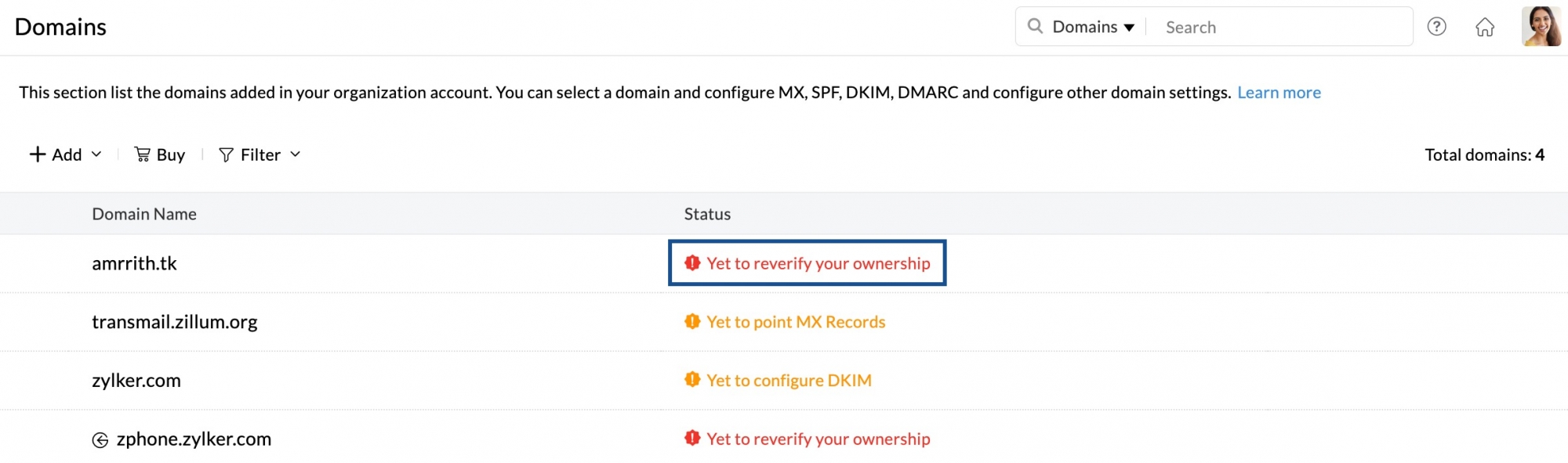Domain Verification Failure - Possible Reasons
After completing the steps (adding CNAME/ TXT/ HTML) of Domain Verification, if you still get an error on verification, check the following:
If you have chosen the CNAME method, in the browser URL text area, type <zb******>.<yourdomain name.com> . If you have correctly added the Domain name, the page will be redirected to Zoho login page. In case it does not load the login page, then you need to check your CNAME values again.
Table of Contents
DNS Provider - Registrar conflict
When you register the domain with one provider, but point the Nameservers to another provider, then the CNAME/ TXT/ MX/ SPF records added in your Domain Registrar is not considered valid. You might have changed the DNS Provider for hosting your website or for your previous email provider configuration or based on your choice.
The CNAME/ TXT records added in the provider where the Nameservers are pointed will only be effective and valid. Hence, do a 'NameServer' Lookup for your domain, to check where your domain is hosted. You may also check with your Domain Registrar or the technical contact for your domain on where the name servers are pointed to if you are not sure.
Longer TTL
TTL (Time To Live) is the time specified in your DNS for each change in your DNS to be effective. If you have a huge TTL value (24 hrs/ 48 hrs), then the CNAME/ TXT/ MX Records might not be provided during the verification process. It might take up to 12 - 24 hours for DNS changes to take effect, based on the TTL set. Please check the TTL value and try verifying after a while.
Incorrect Values
The way the CNAME/ MX needs to be added often varies with different DNS Providers. Some DNS Providers expect the domain name also to be added in the hostname (zb*****.<yourdomain.com>), whereas some domain providers ask you to fill just the hostname part (zb*****) and append the hostname from their end. Hence it is recommended to check the help pages or instruction manuals or reach out to the support team of your DNS provider, to add the respective CNAME/ MX records.
Typos/ Spelling Mistakes
Check if you have added the correct domain name (without any typing errors) in Zoho. In case you have deleted the domain and re-added it, a new zbcode will be generated for the domain. In this case, the old zbcode will be invalid, and your domain will not be verified. You need to add a new CNAME with zb code for verification.
After adding the CNAME or TXT record value, DO NOT add a dot or space at the end of the value. This will affect the values from getting propagated properly.
Domain Re-verification
You need to re-verify the ownership of your domain in the following cases:
- When your domain got expired and has been renewed recently.
- When you have changed your domain registrar.
In these cases, you will not be able to send and/or receive emails using your domain until you re-verify your domain. To verify your domain,
- Log in to Zoho Mail Admin Console and navigate to the Domains section.
- Click on the ‘Yet to reverify ownership’ link next to the respective domain.
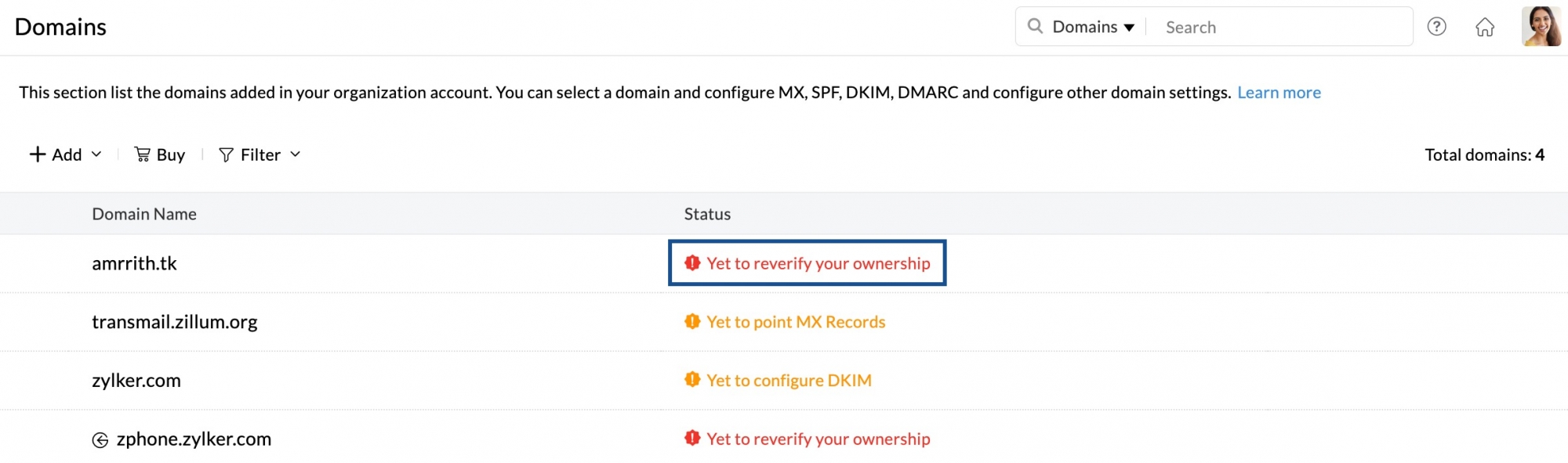
- Verify your domain by using any one of the following methods,
Once the domain has been verified, you will be able to send and receive emails provided the MX records are configured for your domain.