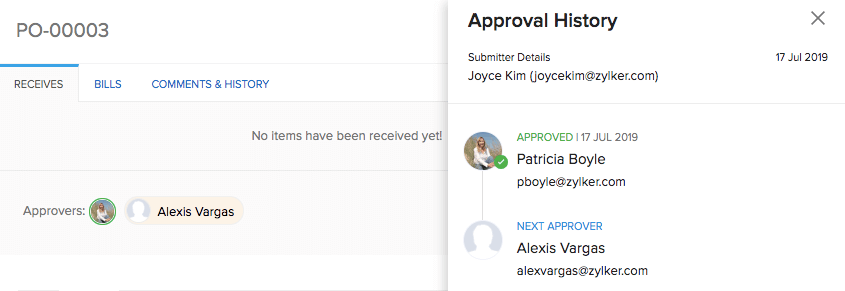Note: This help document is for the old version of Transaction Approvals. Read our help document on the new version of Transaction Approvals.
Manage Approvals
You can perform a host of actions on a transaction that has been submitted for approval.
Final Approve
An Admin in Zoho Inventory has unrestricted access to all modules and actions. They will be able to bypass other approvers and final-approve a transaction that requires multi-level approval. All Admin users in Zoho Inventory are considered as final approvers.
To final-approve a transaction:
- Open a submitted transaction.
- Click More > Final Approve.
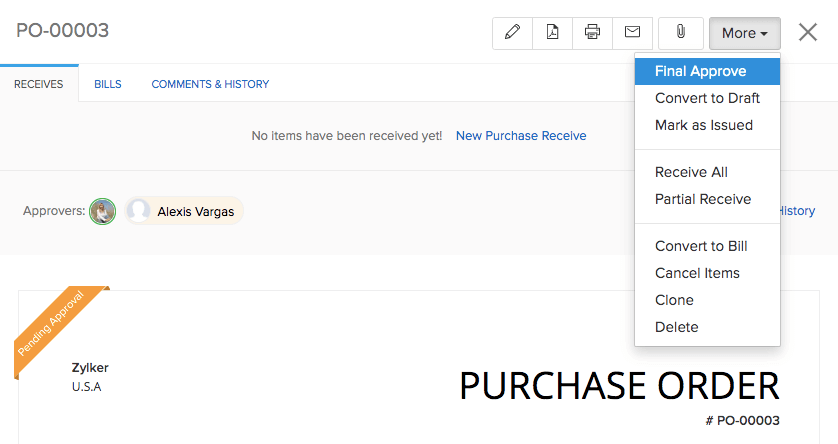
View Approval History
You can view the admins and approvers in charge of verifying the transaction and the approval history. Here’s how:
- Go to the purchase module in the sidebar.
- Open to view the details of the bill or purchase order that’s pending for approval.
- Click the Approval History option button.
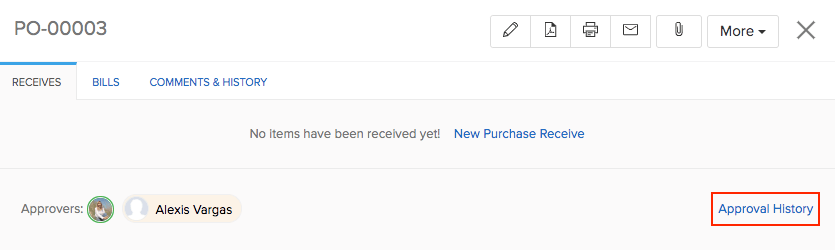
Here you can view the list of approvers and the approval status against each of them.