
During the annual Union Budget meeting, the government announces changes to the TDS rates for various categories. For example, the TDS rate for payments under sections 194DA, 194H, 194-IB, and 194M was reduced from 5% to 2% in 2024
If the Income Tax Department updates the TDS rates, you can set a start date and an end date for the changed TDS taxes. By doing so, the TDS rate will expire after the specified end date, allowing you to create a new TDS rate with start and end dates that reflect the new rates specified by the government.
With the Effective Date field, users can specify start and end dates when creating TDS, TDS Surcharge, TDS CESS, and Group TDS. The TDS tax rate with an effective date will apply only to transactions within the specified date range.
Note:TDS rates with effective dates cannot be associated with Group TDS that does not have an effective date. For Group TDS with an effective date, the associated TDS rates must not start after or end before the Group TDS’s effective date.
To create a TDS rate with an effective date:
Note:You can specify only the End Date if you want to set an expiration period for a TDS rate.
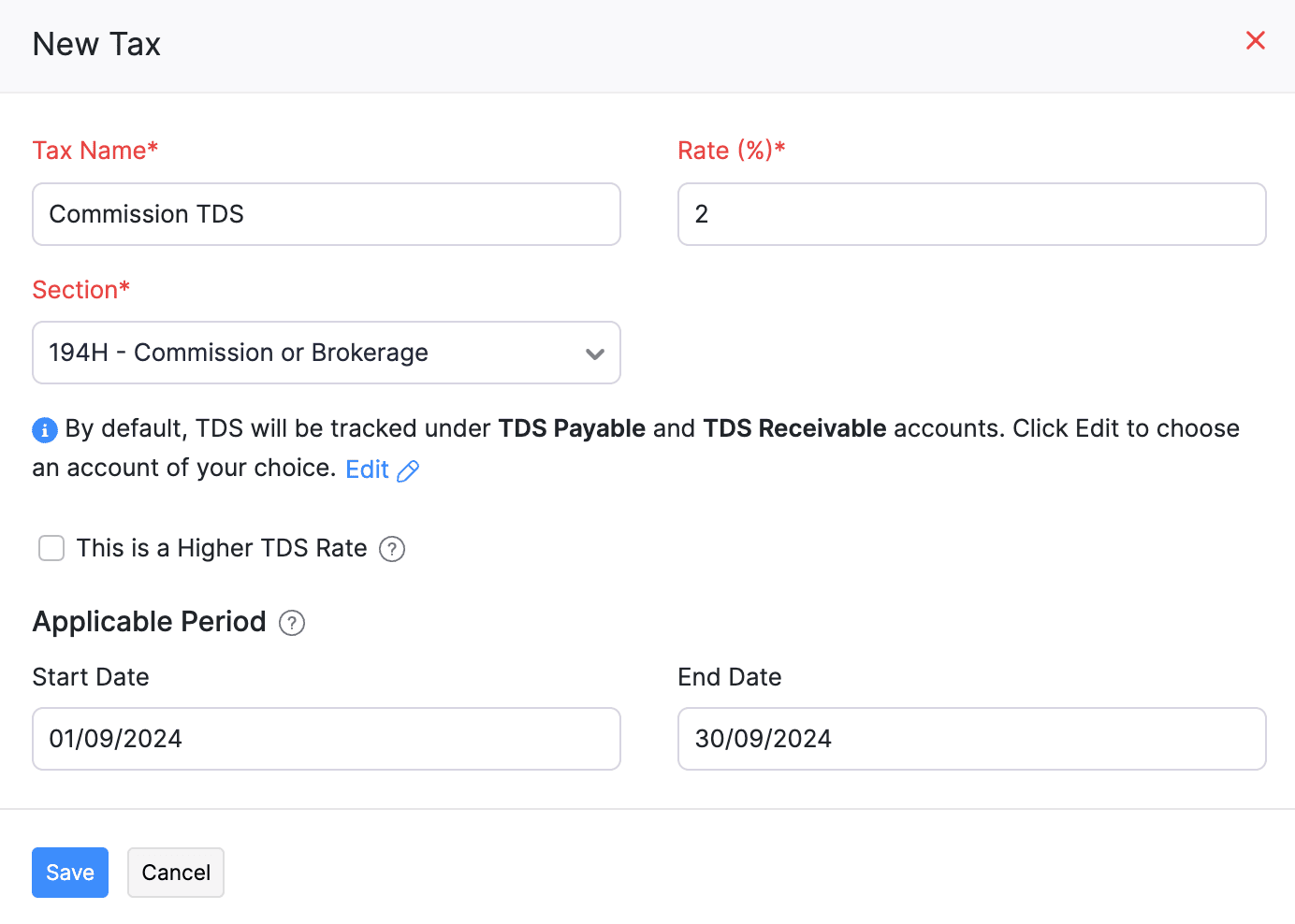
Once the applicable period ends, the status of the TDS rate will be marked as Expired.
Note:Similarly, you can create and apply TDS rates with effective date in other applicable modules.
Note: If you edit any fields other than the Start Date and End Date, a new TDS rate will be created.
To edit the effective date of a TDS rate:
The TDS rate will be saved with the start date and end date you’ve selected.
Note: The start and end dates of a TDS rate must fall within the applicable period.
Books
Simplify accounting
and GST filing.