
To edit the details of an item from within a sales order:
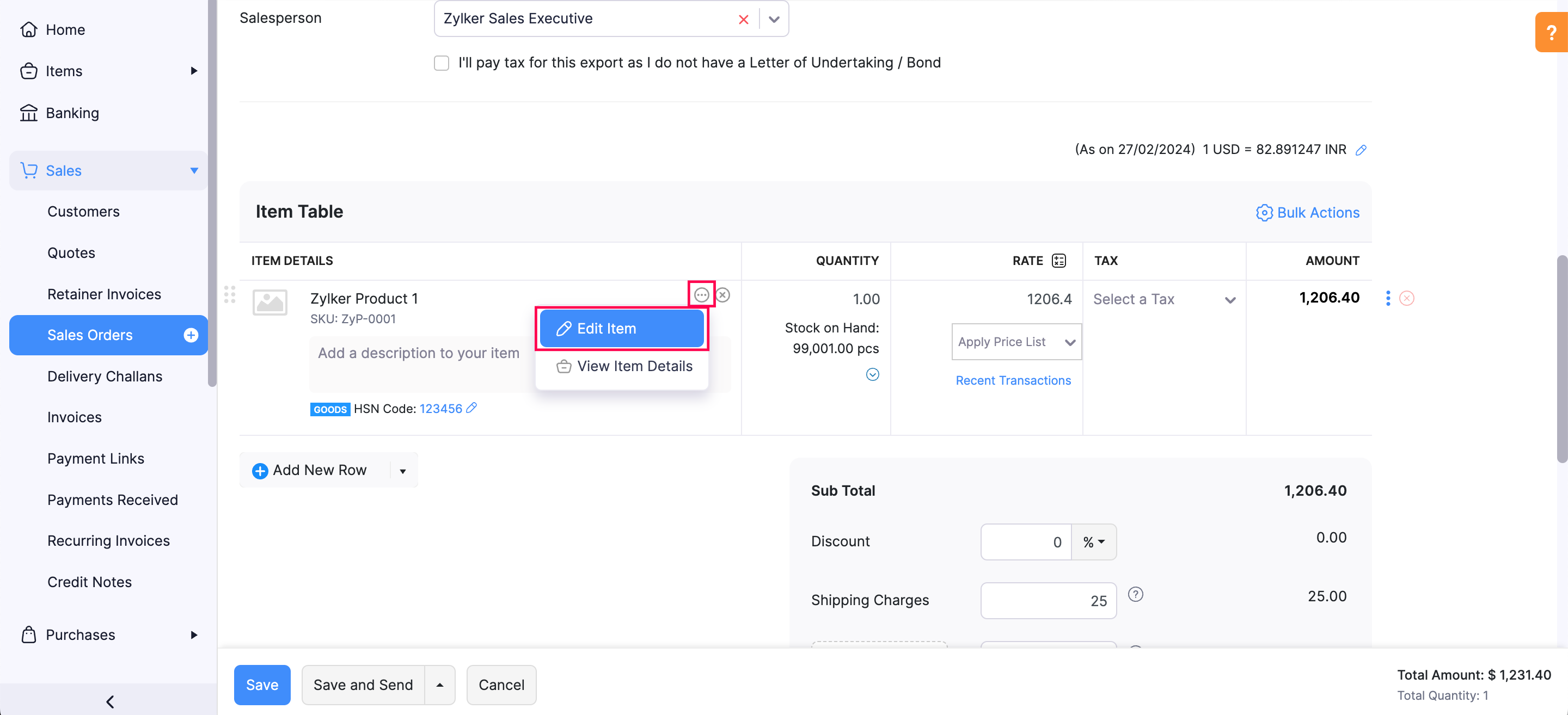
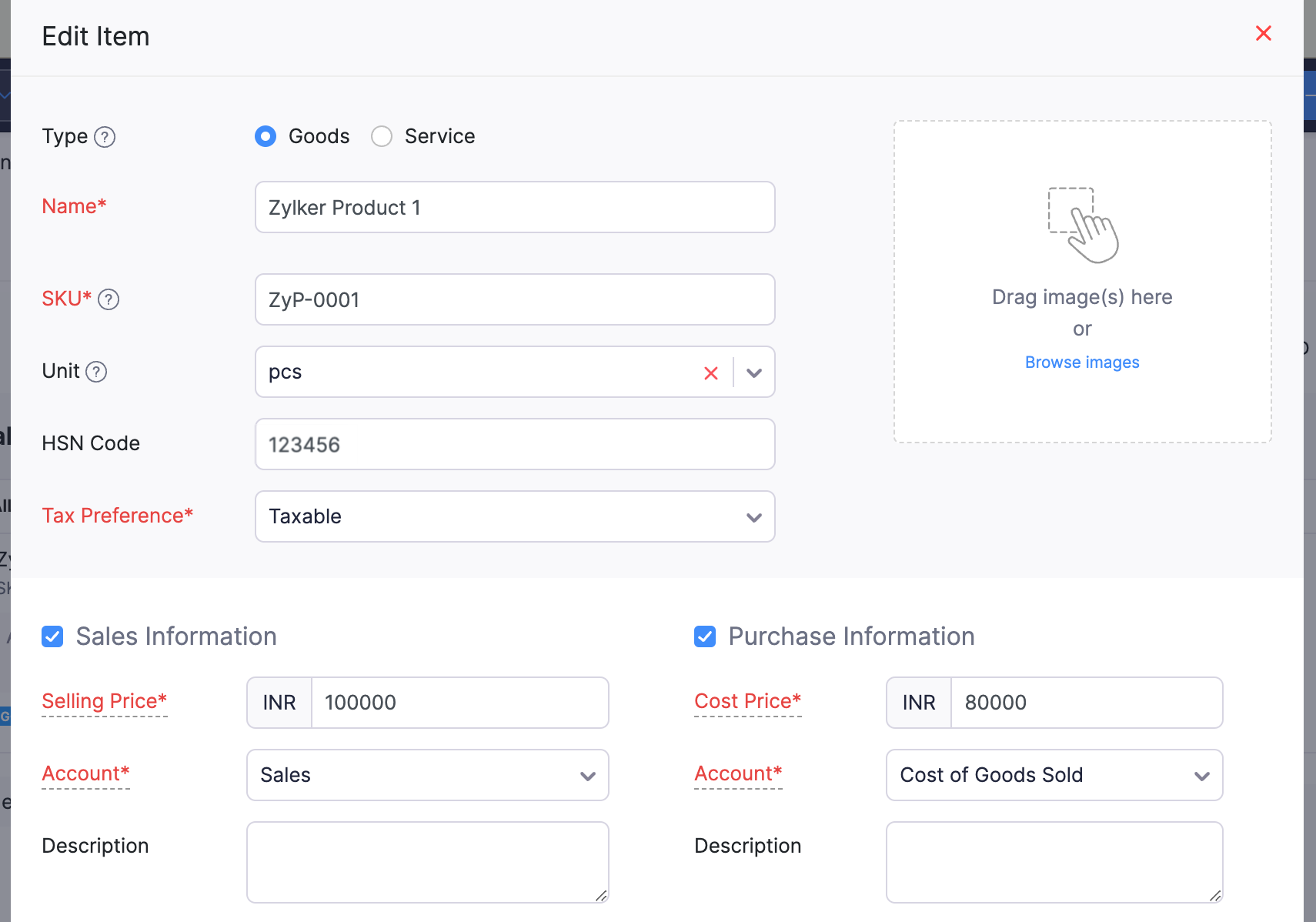
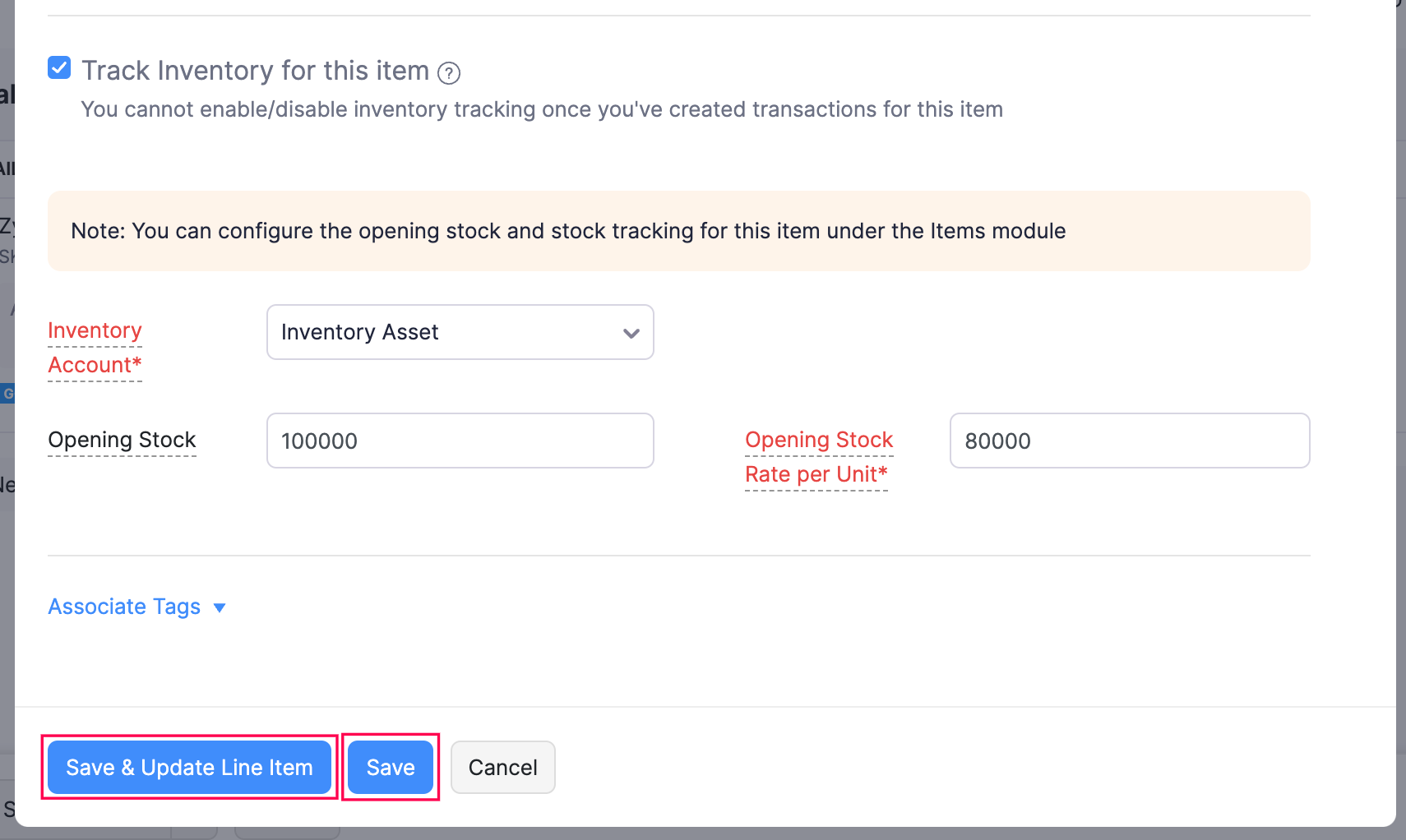
Insight: Clicking the Save & Update Line Item button will update changes in the Items module and the current line item. Whereas, clicking the Save button will only update the changes in the Items module and not the current line item.
Learn more about sales orders in Zoho Books.
Books
Simplify accounting
and GST filing.