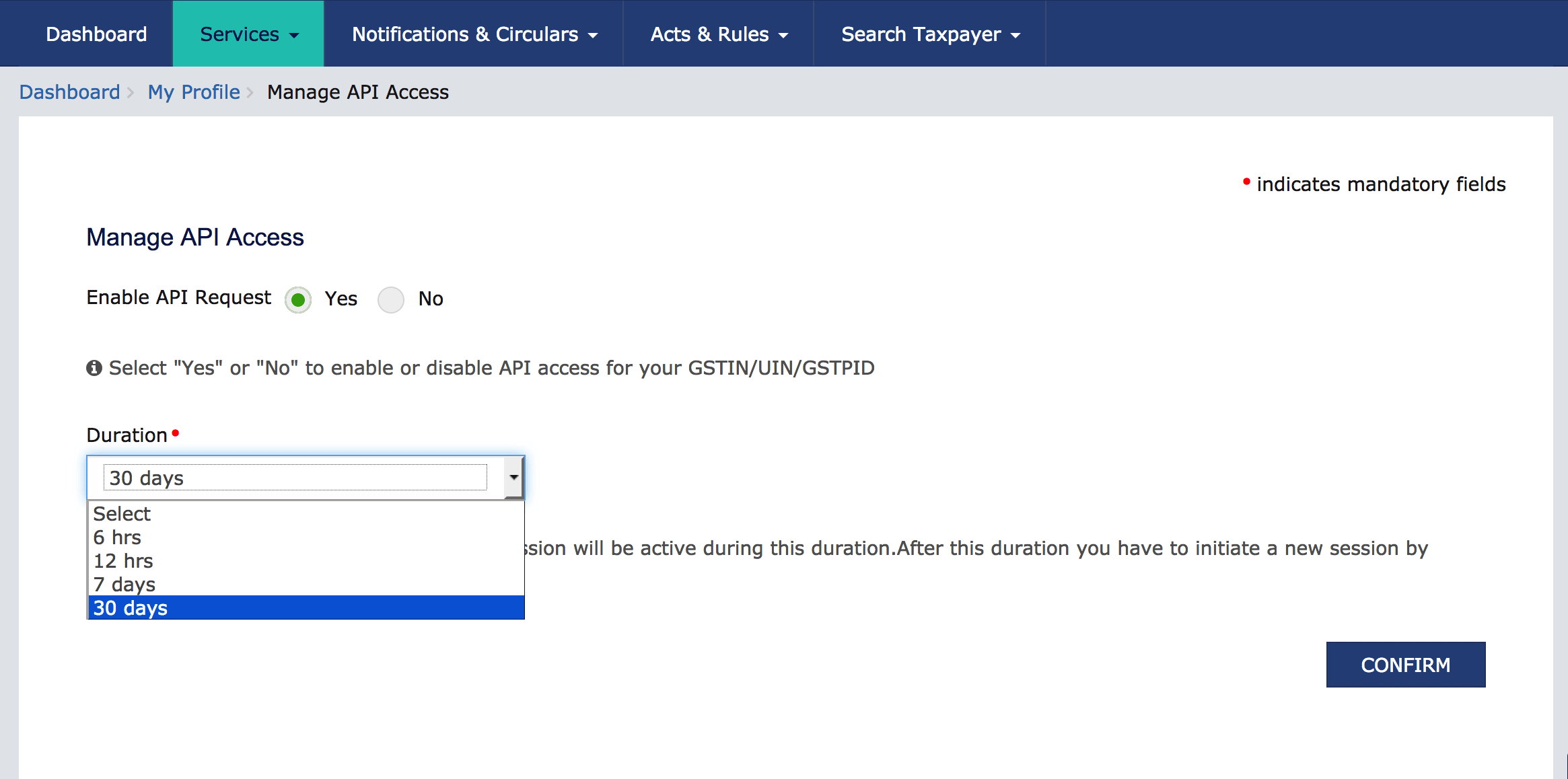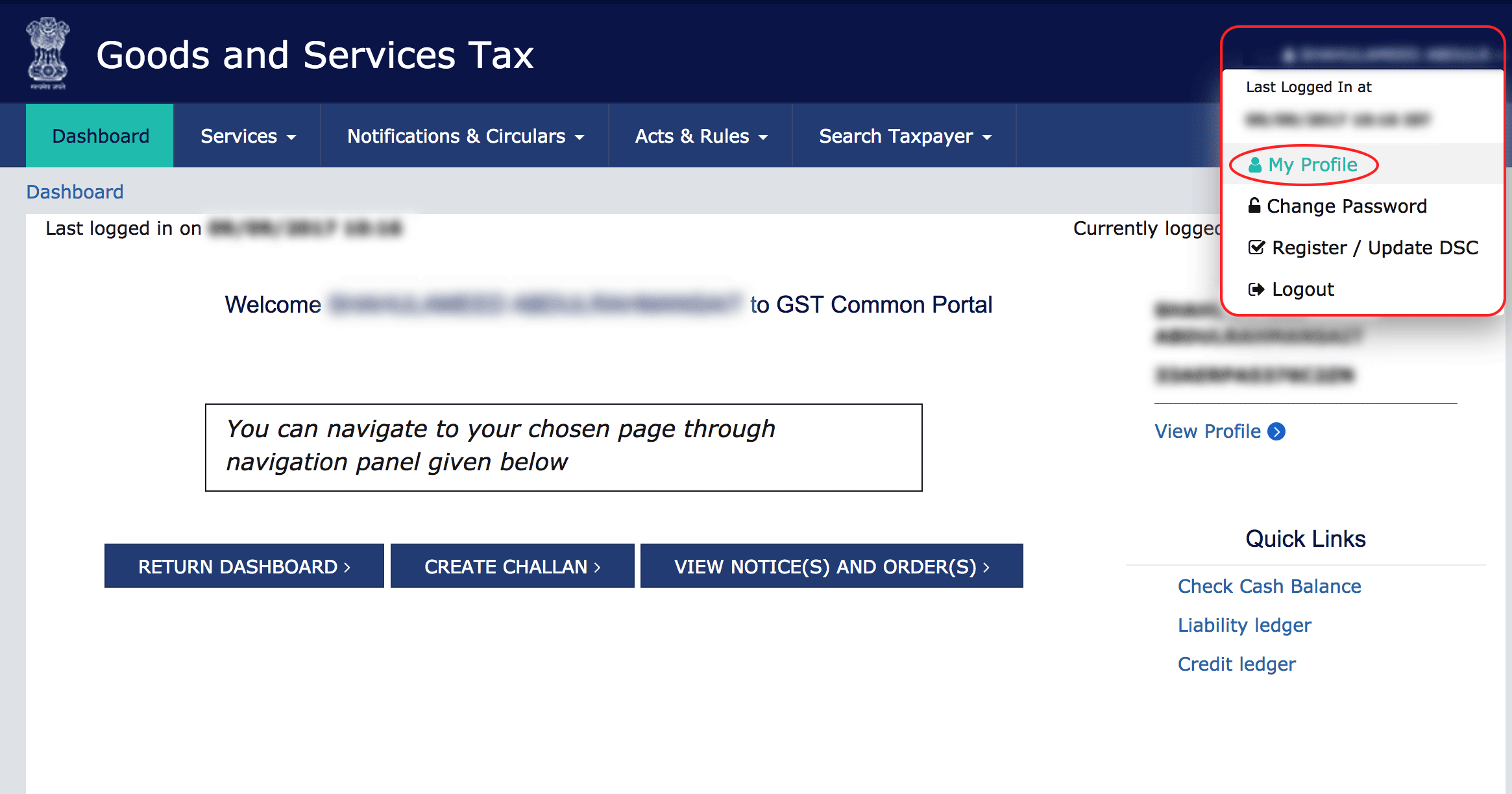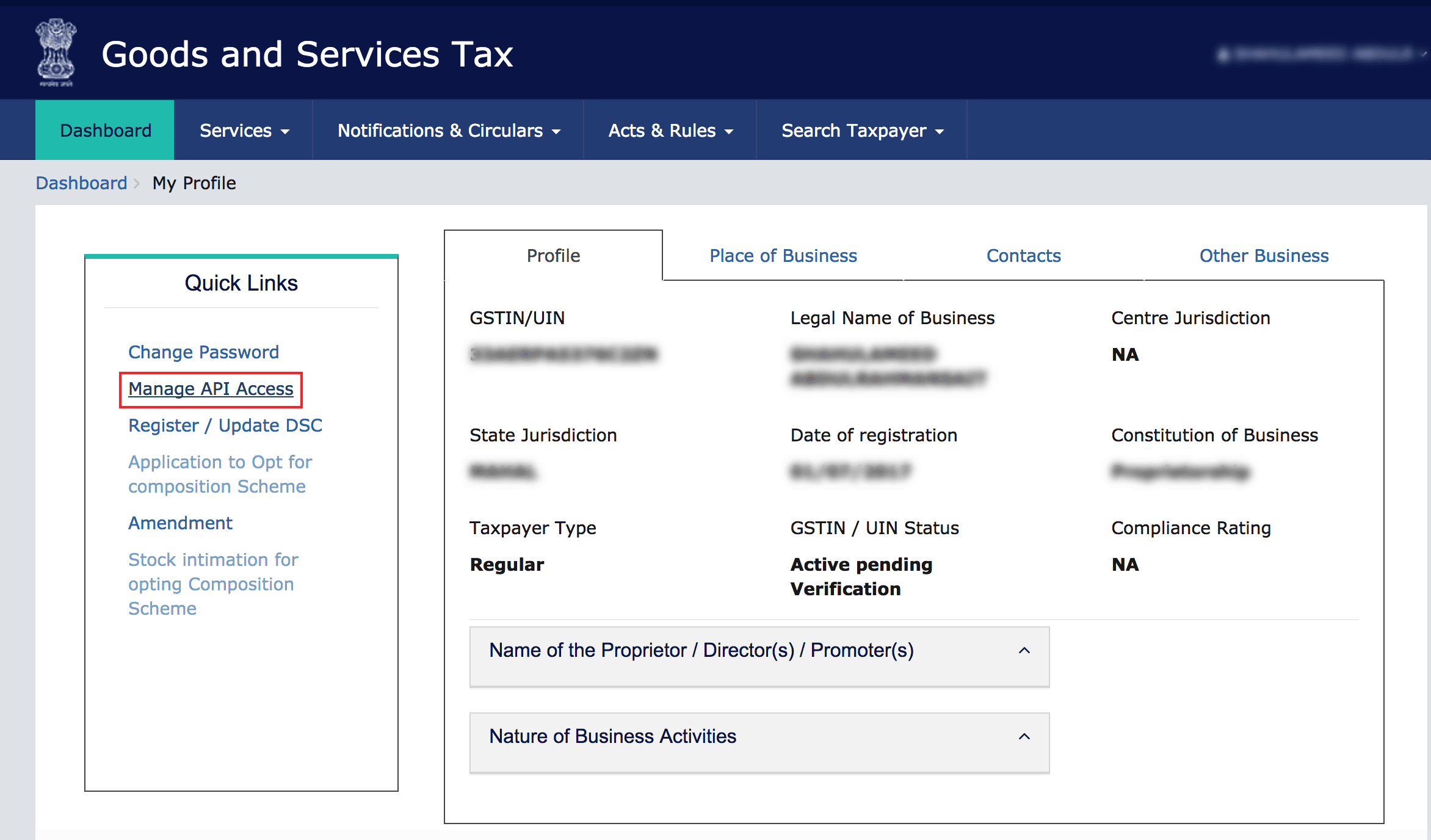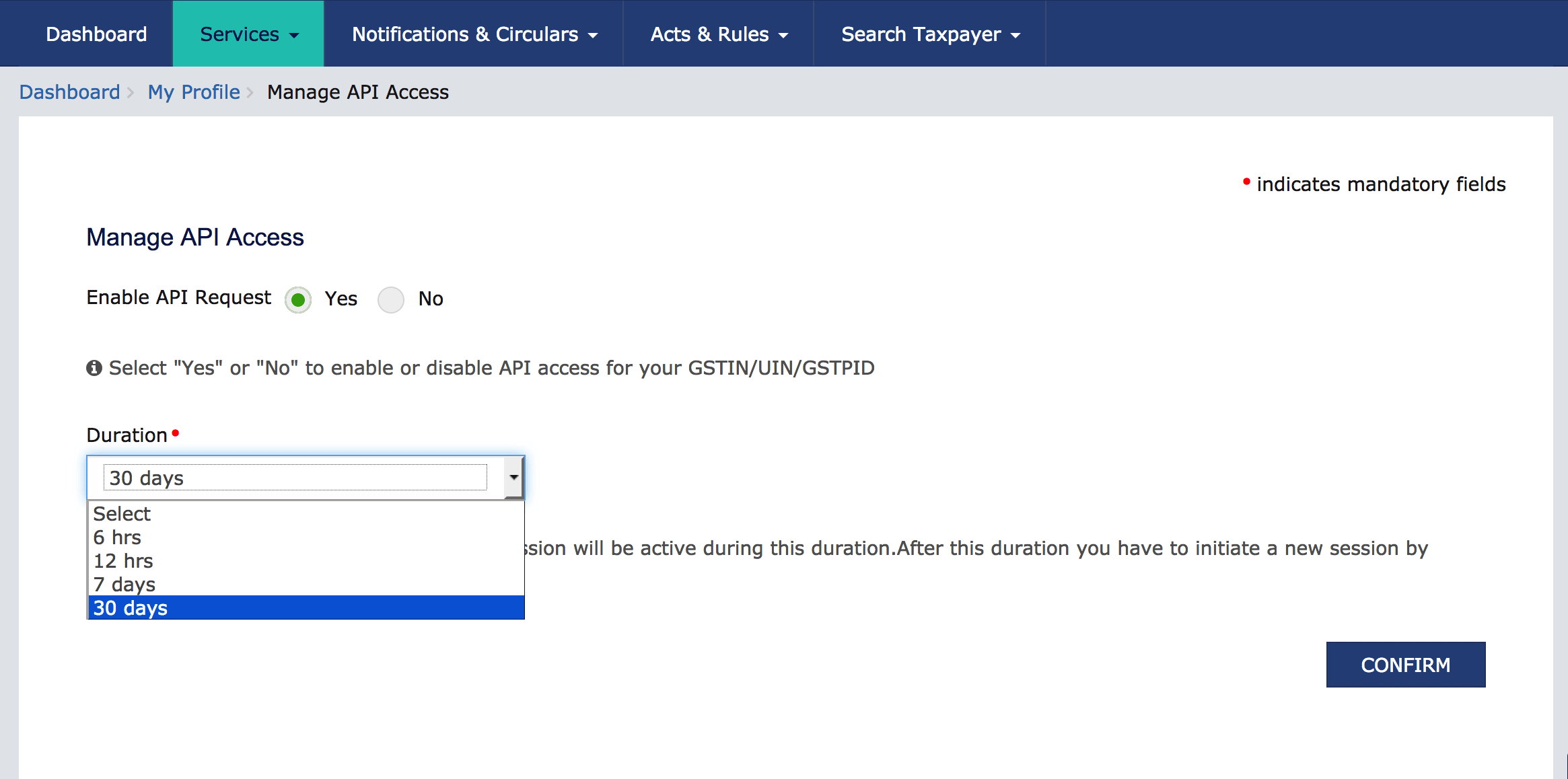How do I enable API access?
You need to enable API access from your account in the GSTN portal to connect Zoho Books with the GSTN portal securely.
To enable API access:
- Log in to GSTN portal at www.gst.gov.in.
- Click your name in the top right corner of the page and select My Profile.
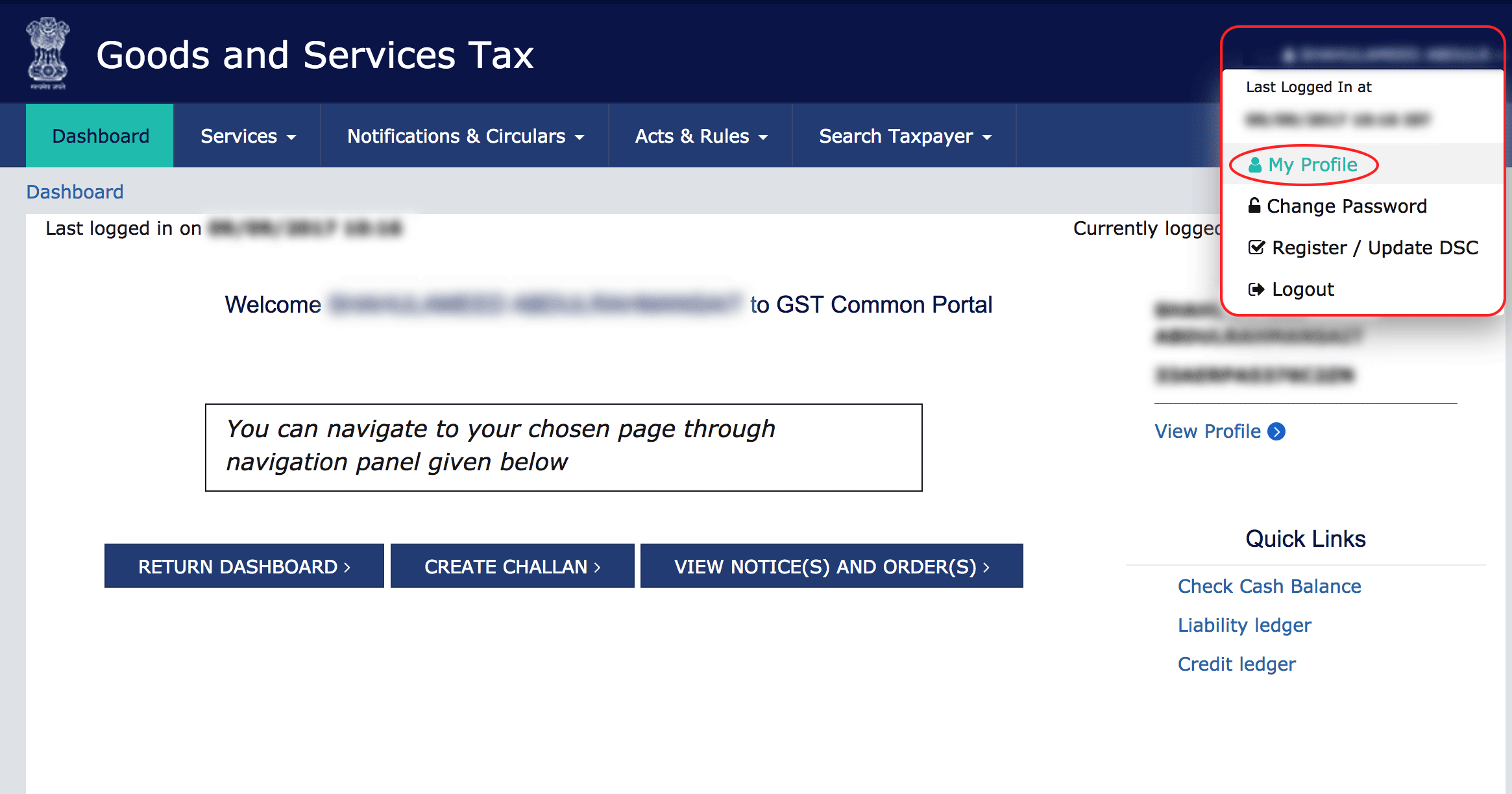
- Click the Manage API Access from the Quick Links.
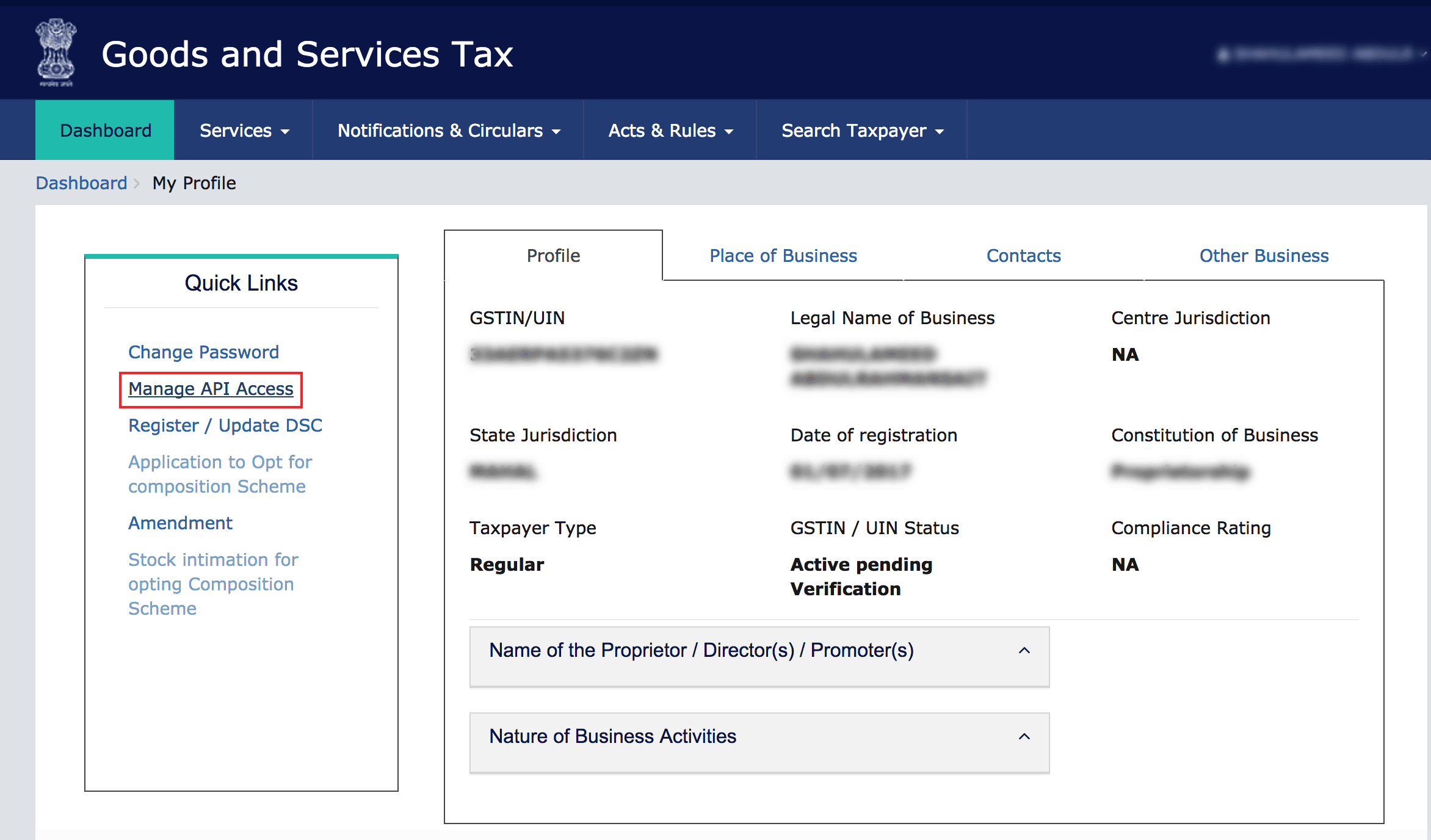
- Click Yes and select a duration from the dropdown.
- Click CONFIRM.