
In the process of filing your GSTR-3B in GSTN, you would need to create a challan in the GSTN portal for the total tax liability that you have to pay. As you create a challan in the GSTN portal, it is necessary to record it as an expense in Zoho Books. This cannot be done automatically as the GSTN has not provided the API (Application Programming Interface) access to GSP Providers yet. Until then, it is required that you record it as an expense to keep your books intact.
To record the expense:
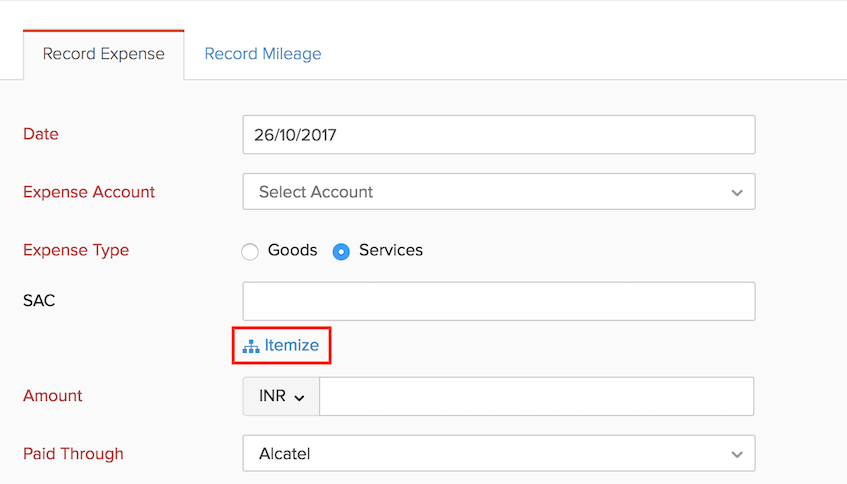
All the cash ledger accounts that will be available for you to choose from is displayed below. Choose the appropriate account and enter the corresponding amount while recording an expense.
As soon as you mark your return as filed in Zoho Books, all the expense accounts mentioned above are generated automatically. Also, a manual journal is created automatically to record the cash flow from Cash Ledger account to the Output Tax account.
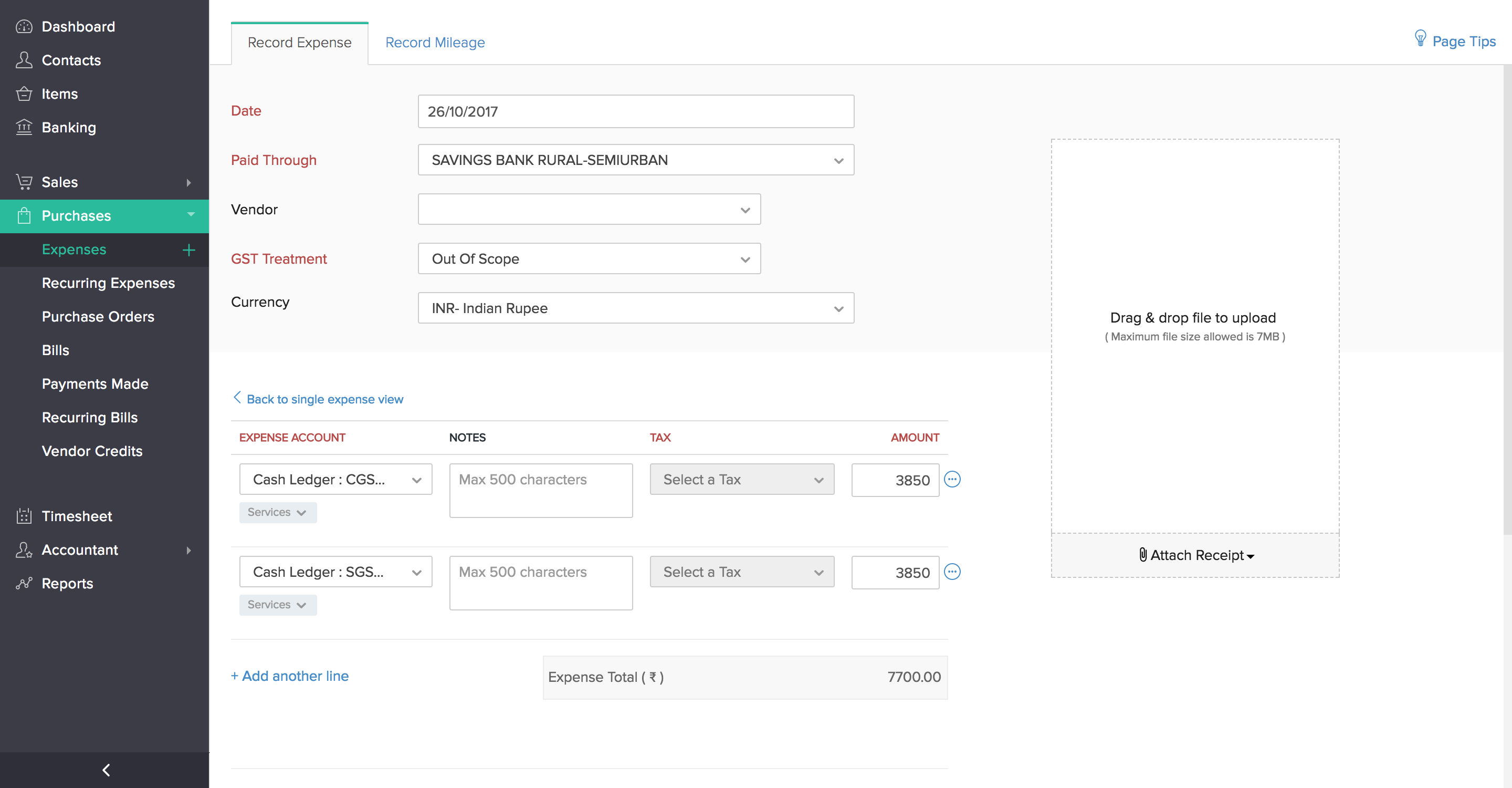
Note: If your ITC is equal or greater than the tax liability, then you don’t need to create a challan in GSTN or record it as an expense.
Books
Simplify accounting
and GST filing.