
You can register Zoho Books as your GSP from the E-Waybill System website. Here’s how:
Go to the E-Waybill System website.
Click Login in the top right corner.
Enter your GST credentials, the captcha displayed, and click Login.
Click Registration in the left sidebar and select For GSP from the dropdown.
On the following page, your GST registered email address and mobile number will get auto-populated. Click Send OTP next to the mobile number field.
Enter the OTP sent to your GST registered mobile in the text box next to the Enter OTP field and click Verify OTP.
On the following page:
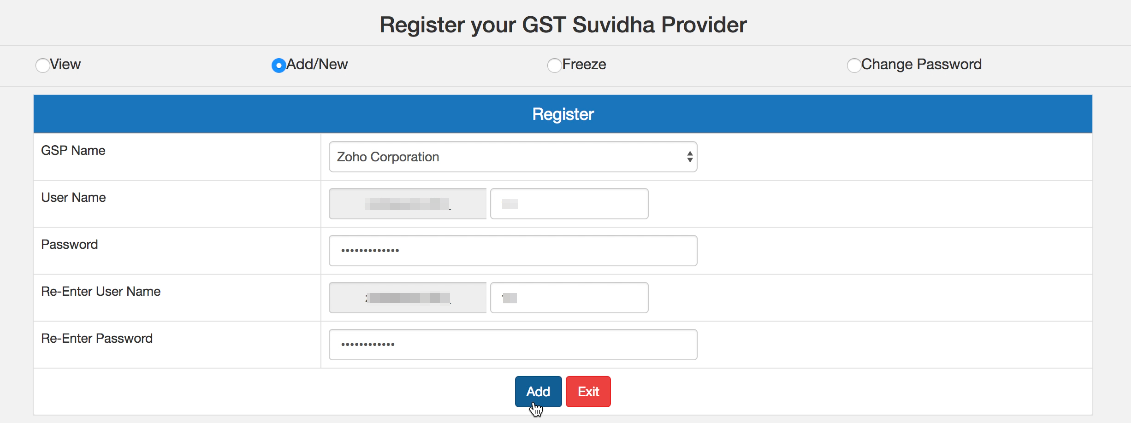
Go to View at the top and Zoho Corporation will be listed as the GSP. You can now generate e-way bills using Zoho Books.
Books
Simplify accounting
and GST filing.