
The Cancel e-Invoice option will be visible only for 24 hours after the IRN is generated for the transaction. After 24 hours, the Cancel e-Invoice option will be replaced by the Mark as Cancelled option.
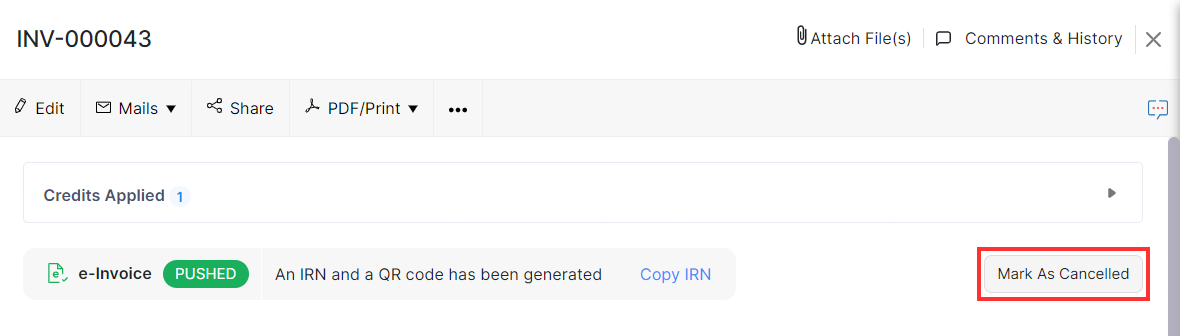
You can find the date and time when the IRN was generated from the Ack Date field located at the footer for the transaction’s PDF. Here’s how:
The Ack Date field at the footer of the transaction’s PDF will contain the date and time when the IRN was generated for the transaction.
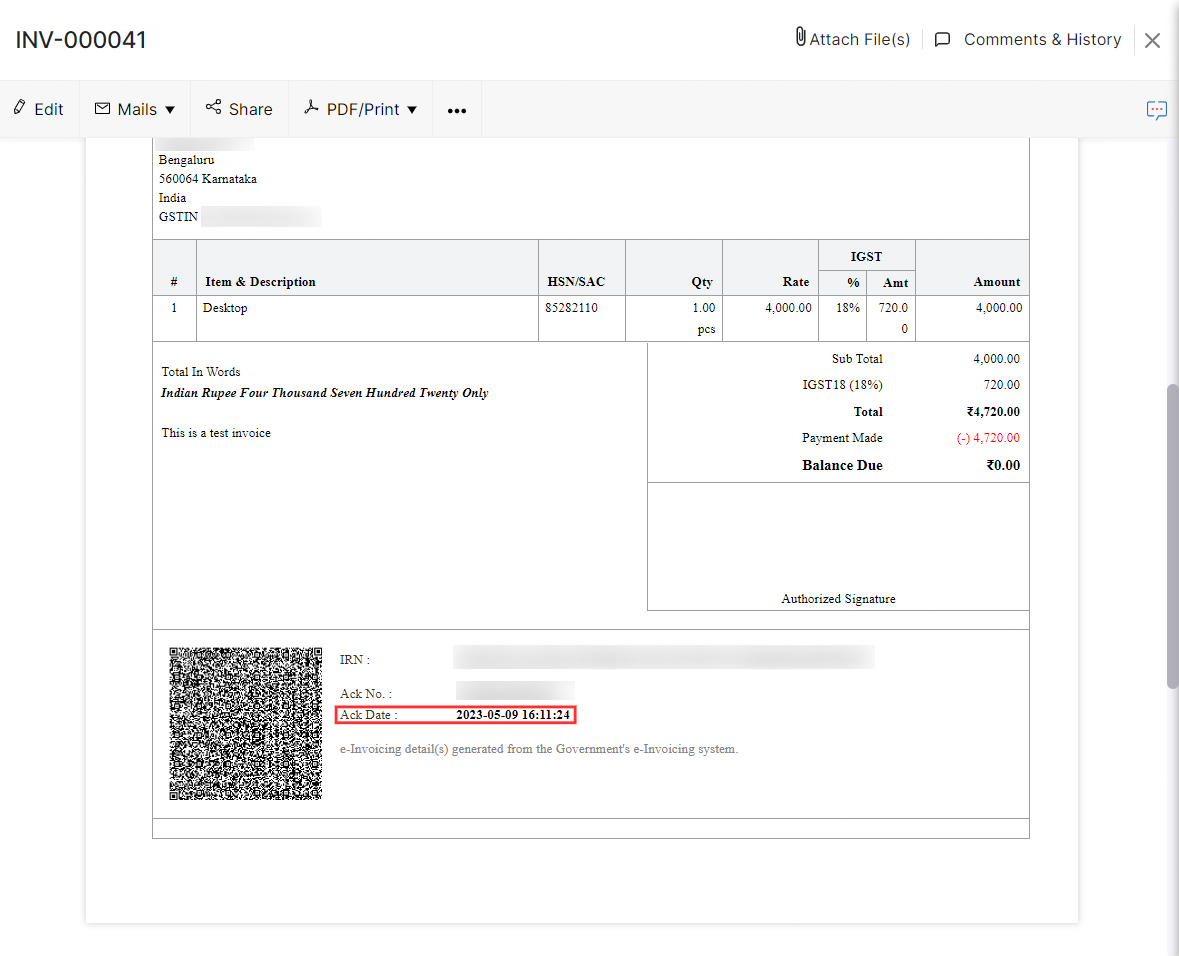
Books
Simplify accounting
and GST filing.