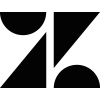Zoho Desk: A smart alternative
to Hiver
Your customer service software shouldn't limit your potential to boost customer happiness, scale your business, and enhance team productivity. Compare Hiver and Zoho Desk to discover which platform can best help you realize your full potential.
Sign Up For FreeIs Hiver keeping pace as you scale?
Hiver is a Gmail extension, which makes it incompatible with other email clients. While it offers email collaboration tools, it lacks the depth of functionality and integration options required for a robust customer support system. Fortunately, you don't have to use your work email inbox as a makeshift help desk.
Here's what Zoho Desk offers your business:
Effortless integration
Faster deployment
Transparent pricing
Free migration
Simplified onboarding
increase in FCR.
faster response time.
increase in CSAT score.
reduction in customer churn rate.
* Metrics reported by our customers through an internal survey.
What's the price difference?
Number of users: 25
Save $26 or up to 53% in savings by switching to Zoho Desk.
Feature comparison
When looking for a Hiver alternative, you should strive for a solution that is purpose-built to deliver well-rounded customer support at a reasonable price. Let's take a look at how Hiver and Zoho Desk compare in specific categories.
Hiver, a Gmail extension, faces compatibility issues with other email clients and channels, limiting its scalability. Its inability to integrate with Instagram, Facebook, and X restricts businesses from addressing issues publicly in a social media-driven world. While it supports WhatsApp, live chat, and phone, these channels work in silos and lack context sharing.
Zoho Desk enables a comprehensive omnichannel experience for your customers with live chat, telephony, social media, instant messaging channels, and integrates seamlessly with all email clients. It consolidates interactions from all channels in one place, empowering agents to provide instant, personalized responses.
| Telephony | ||
| Live chat | ||
| Web forms | $ | |
| Telegram | ||
| LINE |
Telephony
Live Chat
Web forms
$
Telegram
LINE
Hiver allows agents to categorize tickets by assignee, status, and tags, but lacks automatic organization by priority, due date, or CRM status. It misses essential ticketing features found in purpose-built help desks like Zoho Desk. The absence of ticket timeline, history, and robust contact management hinders agents' ability to provide context that can lower customer satisfaction. Additionally, the lack of basic functions such as splitting, merging, or cloning tickets can lead to clutter and inefficiency.
Zoho Desk is designed with agents' needs in mind. The platform is user-friendly and accessible to all, with easy-to-navigate dashboards, customizable user preferences, and accessibility controls. Additionally, agents can organize and view tickets based on their preferences using Work Modes, Table View, and customizable filter views.
| Quick Ticket View (Peek View) | ||
| Work Modes | ||
| Team Feeds (Real-time Collaboration) | ||
| Snippets for Faster Response | ||
| Email templates in Reply Editor | ||
| Split, Merge, and Clone tickets | ||
| Read Receipts | ||
| Ticket Timeline | ||
| Parent-child Ticketing |
Quick Ticket View
(Peek View)
Work Modes
Team Feeds
(Real-time Collaboration)
Snippets for Faster Response
Email templates in Reply Editor
Split, Merge, and Clone tickets
Read Receipts
Ticket Timeline
Parent-child Ticketing
While both apps handle basic internal and external knowledge base management, Zoho Desk stands out with advanced self-service features. It provides a multilingual, multi-brand, and SEO-friendly knowledge base to serve a global audience and help customers find information easily.
Zoho Desk also has a unique self-service widget, ASAP, which can be embedded into your website or mobile app, allowing customers to get all their questions answered in one convenient place. This widget includes the knowledge base, community, contact form, live chat, Guided Conversations, and the Zia answer bot, and it can be further customized to suit your brand's needs.
| Self-service embeddable widget | ||
| Private knowledge base | ||
| Public knowledge base | ||
| Multilingual knowledge base | ||
| Multi-brand knowledge base | ||
| Community forums | ||
| Guided Conversations |
Self-service embeddable widget
Private knowledge base
Public knowledge base
Multilingual knowledge base
Multi-brand knowledge base
Community forums
Guided Conversations
Zia is Zoho Desk's conversational customer service AI. Zia supports managers, agents, and customers comprehensively.
- Agents: Benefit from sentiment analysis, field predictions, auto-tagging, and reply assistant for efficient ticket responses.
- Customers: Interact with the Zia answer bot directly in the help center.
- Managers: Receive anomaly notifications to address issues promptly.
Integrating Zia with ChatGPT’s generative AI offers enhanced communication that’s relevant, context-specific, and personalized. This integration allows Zia to analyze and summarize queries, detect moods, and suggest responses that can be customized for tone and brevity to ensure natural and empathetic conversations.
Hiver, in contrast, only offers basic AI capabilities like summarizing replies, suggesting email templates, and basic sentiment analysis.
| Reply Assistant | ||
| Sentiment Predictions | Only "thank you" predictions | |
| Field predictions | ||
| Anomaly notifications | ||
| Ticket auto-tagging | ||
| Chatbots |
Reply Assistant
Sentiment Predictions
Only "thank you" predictions
Field predictions
Anomaly notifications
Ticket auto-tagging
Chatbots
Both Hiver and Zoho Desk offer automated conditional, round-robin, and skill-based assignments. Hiver's automations primarily focus on email workflows for assignment, tagging/labeling, and closing spam emails.
In contrast, Zoho Desk supports advanced capabilities like multi-channel triggers, time tracking, billing hours management, and complex logic through Blueprint, a unique drag-and-drop process automation tool for creating automated support processes and associate tasks and agents for each stage.
| Custom functions in workflows | ||
| Multi-level escalations | ||
| Contract management | ||
| Round-robin ticket assignment by load balancing | ||
| Skill-based ticket assignment | ||
| Notification rules | ||
| Activity time tracking | ||
| Advanced process automation |
Custom functions in workflows
Multi-level escalations
Contract management
Round-robin ticket assignment by load balancing
Skill-based ticket assignment
Notification rules
Activity time tracking
Advanced process automation
Since Hiver is built for Gmail, it lacks extensive UI, branding, and agent preference customization capabilities. While Hiver allows some customization of email and chat templates, it doesn't match the flexibility offered by Zoho Desk.
Zoho Desk empowers you to customize both your help desk and self-service portal to mirror your business processes and brand style. Additionally, you can perform department-level customizations with custom modules and layouts. Agents can even organize and rename modules in their accounts, choose their preferred font type and size, and adjust the display layout.
| Custom email templates | ||
| Custom tabs | ||
| Custom ticket status and grouping | ||
| Custom form fields and layouts | ||
| Department-specific layouts | ||
| Custom domain mapping | ||
| Custom modules |
Custom email templates
Custom tabs
Custom ticket status and grouping
Custom form fields and layouts
Department-specific layouts
Custom domain mapping
Custom modules
Both Zoho Desk and Hiver offer essential reporting features to track, schedule, and export vital customer service metrics. These include standard and pre-populated reports based on support channels, happiness ratings, agent performance, and other criteria.
Zoho Desk excels with its Dashboards, providing real-time visual snapshots of key customer service metrics. Users can quickly spot anomalies, such as declining happiness ratings and long ticket threads, and compare agent workloads efficiently.
Zoho Desk's seamless integration with Zoho Analytics provides a deep BI solution. The Radar app offers a quick overview of key customer service stats on mobile devices, aiding managers and agents in tracking performance and making informed decisions.
| Prepopulated reports | ||
| Agent Dashboard | ||
| Custom dashboards | ||
| Response, Resolution, and FCR Dashboards | ||
| Radar mobile app (for managers) for iOS and Android | ||
| Integration of customer service data with other business data |
Prepopulated reports
Agent Dashboard
Custom dashboards
Response, Resolution, and FCR Dashboards
Radar mobile app (for managers) for iOS and Android
Integration of customer service data with other business data
Pricing comparison
| Free | $0 - |
| Express | $7 |
| Standard | $14 |
| Professional | $23 |
| Enterprise | $40 |
| Free | |
| Lite | $19 |
| Growth | $29 |
| Pro | $49 |
| Elite | Custom |
Free
Free
$ 00
-
Express
Lite
$ 7
$ 19
Standard
Growth
$ 14
$ 29
Professional
Pro
$ 23
$49
Enterprise
Elite
$ 40
Custom
The simplicity of Zoho Desk's UI has really helped my digital transformation team to reduce the number of hours spent, from 5 to only 2.5 or 3 hours, in training and onboarding the new agents/users of the help desk technology.
Kushagra SahniChief of Staff, Centilytics
The average response time for agents before Zoho Desk was 7 hours, but with the process in place, the agents are now responding to each ticket within 3 hours.
Jim FrancisSystems Manager, Land Title Guarantee Company
We analysed other products on the market, but Zoho Desk blended into our organization structure better than anything else.
Swaroop Naik Senior Manager, Software Development, Mercedes Benz
Switch to Zoho Desk effortlessly

On-demand webinars
Learn to connect with customers and strengthen your support operations with our informative how-to webinars.
Learn more
Hassle-free migration
We provide you with all the assistance you need to migrate your data seamlessly.
Learn more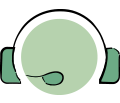
24/7 support
Our documented and on-demand support helps you get fast and comprehensive answers to all your questions.
Learn moreMake the switch to Zoho Desk today!
Frequently asked questions about Hiver alternatives
A Hiver alternative should be purpose-built for customer support, offering robust omnichannel communication, automation, and collaboration. It should integrate with your existing tools, be easy to use, scalable, affordable, and customizable.
There are multiple players in the market like, Zendesk, Freshdeskand Salesforce Service Cloud, but Zoho Desk offers a robust feature set at a competitive price that makes it a leading alternative to Hiver.
Hiver doesn't offer a free plan. However, Zoho Desk offers a free trial for 15 daysand a forever-free plan that you can explore on ourpricing page.If you are a new business with a small customer support team looking for only email and social media ticketing , Zoho Desk's Express Express edition, starting at just $7, could be a great fit for you.
Hiver's limited feature set often forces users to rely on third-party integrations, which require additional licenses. Hiver struggles to keep pace with the growing customer service market, and its significant price increases don't match feature advancements. Essential features are often limited in lower tiers, requiring costly upgrades to access necessary functionalities.
Hiver users often complain about their work and help desk inbox emails getting mixed up, difficulty identifying whether an issue is with Gmail or Hiver, and being signed out of both when logging out of their work inbox.
Email has been a cornerstone of communication for ages, but resolving customer issues requires a tool that's more contextual and purpose-built.
Compare other help desk solutions
with Zoho Desk
All prices shown here are in USD. The names and logos for Zoho are trademarks of Zoho Corp. All other trademarks, brand names, or product names
belong to their respective holders. Comparison information as of 20.09.2024