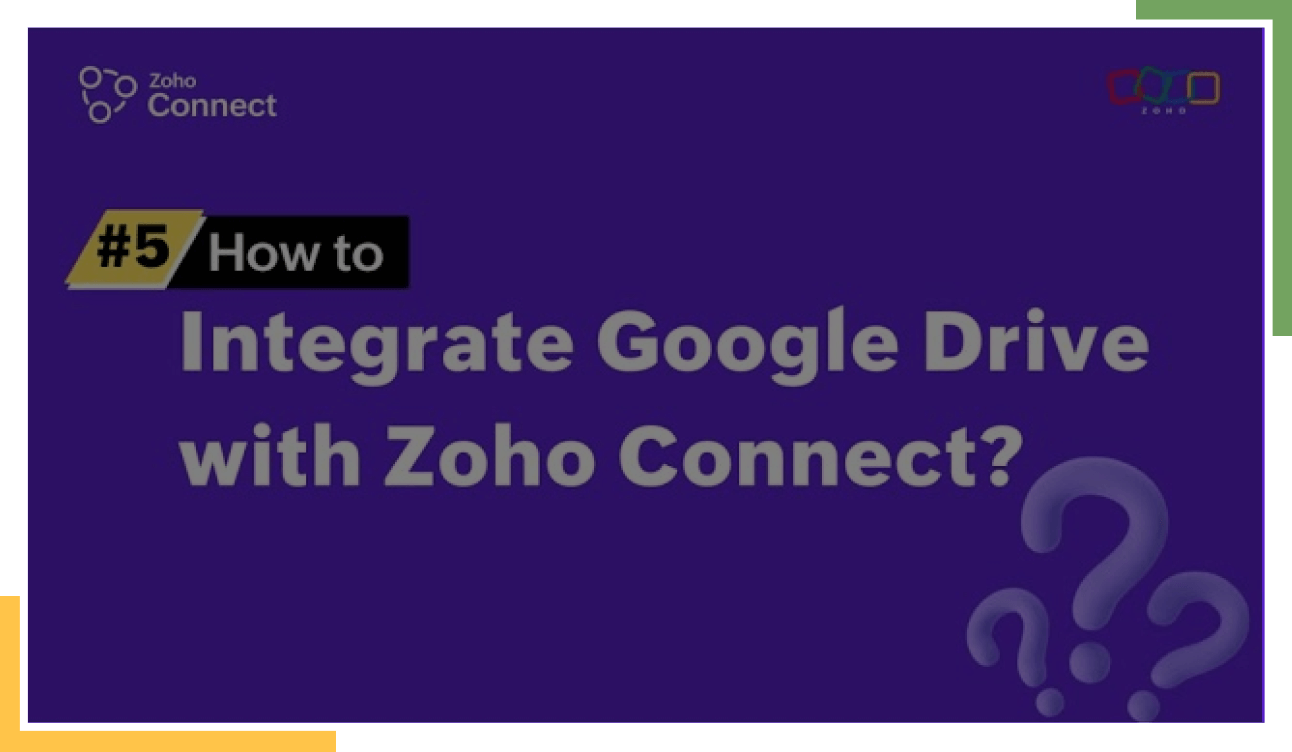What is Google Drive?
Google Drive is a cloud-based service by Google that helps you store, share, and collaborate on files securely wherever you are. This essential tool allows synchronous collaboration, version control, and one-click file sharing.

Why integrate Google Drive with Zoho Connect?
Centralized document management
Coordinate all of your teams' documents in one place and save time by not having to switch between multiple platforms to access a file. .
Version control
Keep track of document versions and ensure they’re in sync with the latest version so you’re working on the most up-to-date file.
Instant notifications
Receive alerts immediately for activities that occur in Google drive, such as file addition and file deletion.
Work simultaneously
Enjoy the comfort of working simultaneously with your team on Google Drive files through Zoho Connect and improve teamwork and productivity.
One-step file sharing
Share files from Google Drive using the simplified file-sharing process in just a few clicks. Grant specific access permissions to your teams for secured file sharing.
Watch a quick demo!
Integrate your Zoho Connect with Google Drive in a few easy steps.