
The Accountant role in Zoho Books can be enabled to allow your accountants to take care of your organization’s tax filing, auditing, and compliance. You can create a new role and enable the accountant option or convert any current custom role.
To enable the Accountant role:
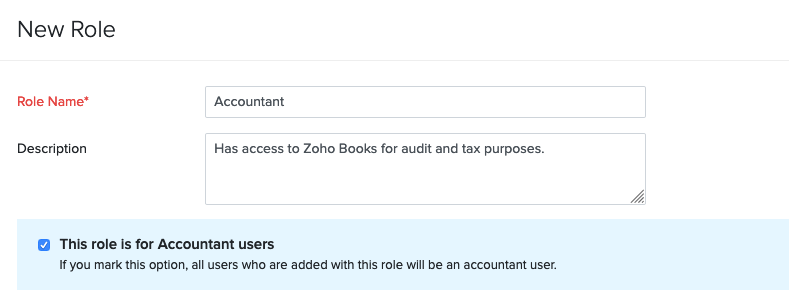
Books
Online accounting software
for small businesses.