
Can I export my payments as PDF files?
Yes, you can. To do this, open a payment you’ve made by simply clicking on the Purchases tab and selecting Payments Made. Alternatively, you can access the payments received by you from Sales - Payments Received.
Open the concerned payment and click on the icon highlighted in the image below. The payment can now be viewed on your device as a PDF.
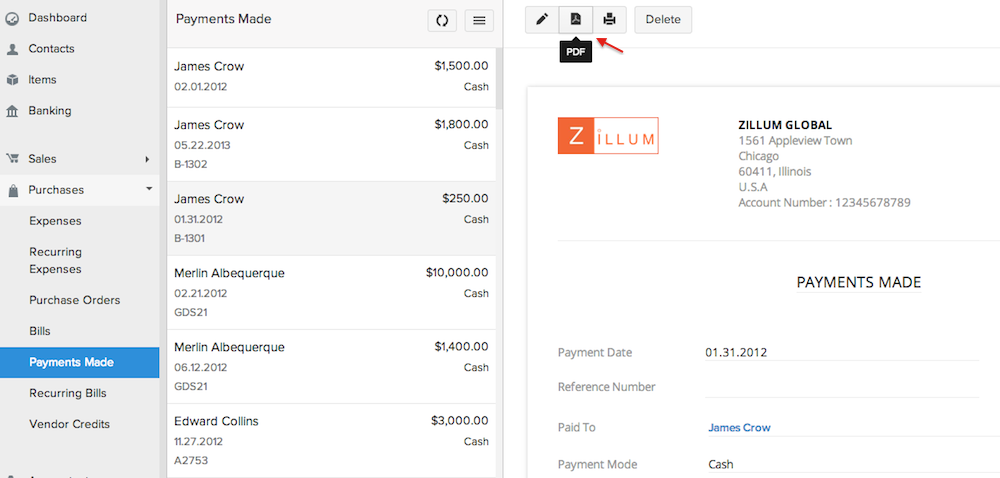
Books
Online accounting software
for small businesses.