How do I edit the opening balances that was entered incorrectly?
You can edit the opening balance that you entered in Zoho Books. Here’s how:
- Go to Settings and then select Opening Balances.
- Click the Edit button in the top right corner of the page.
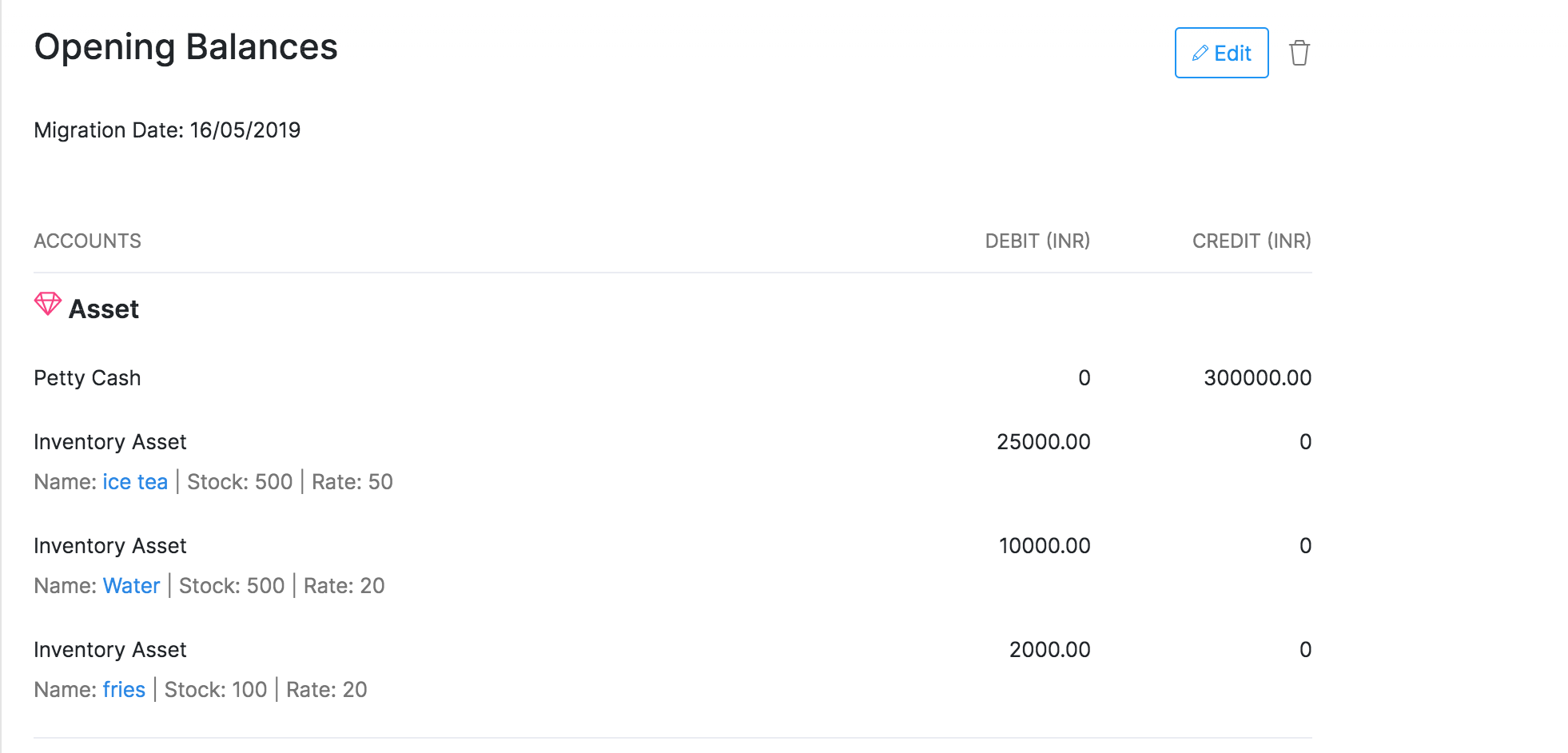
- Click Import to import the balances for your Accounts Receivable and Accounts Payable.
- Enter the balances for your Bank accounts.
- Click an account type (Asset, Expense, or Liability) to enter their Debit and Credit balances.
- Click Continue after entering all the balances.
- Verify all the balances in the next screen and click Confirm.
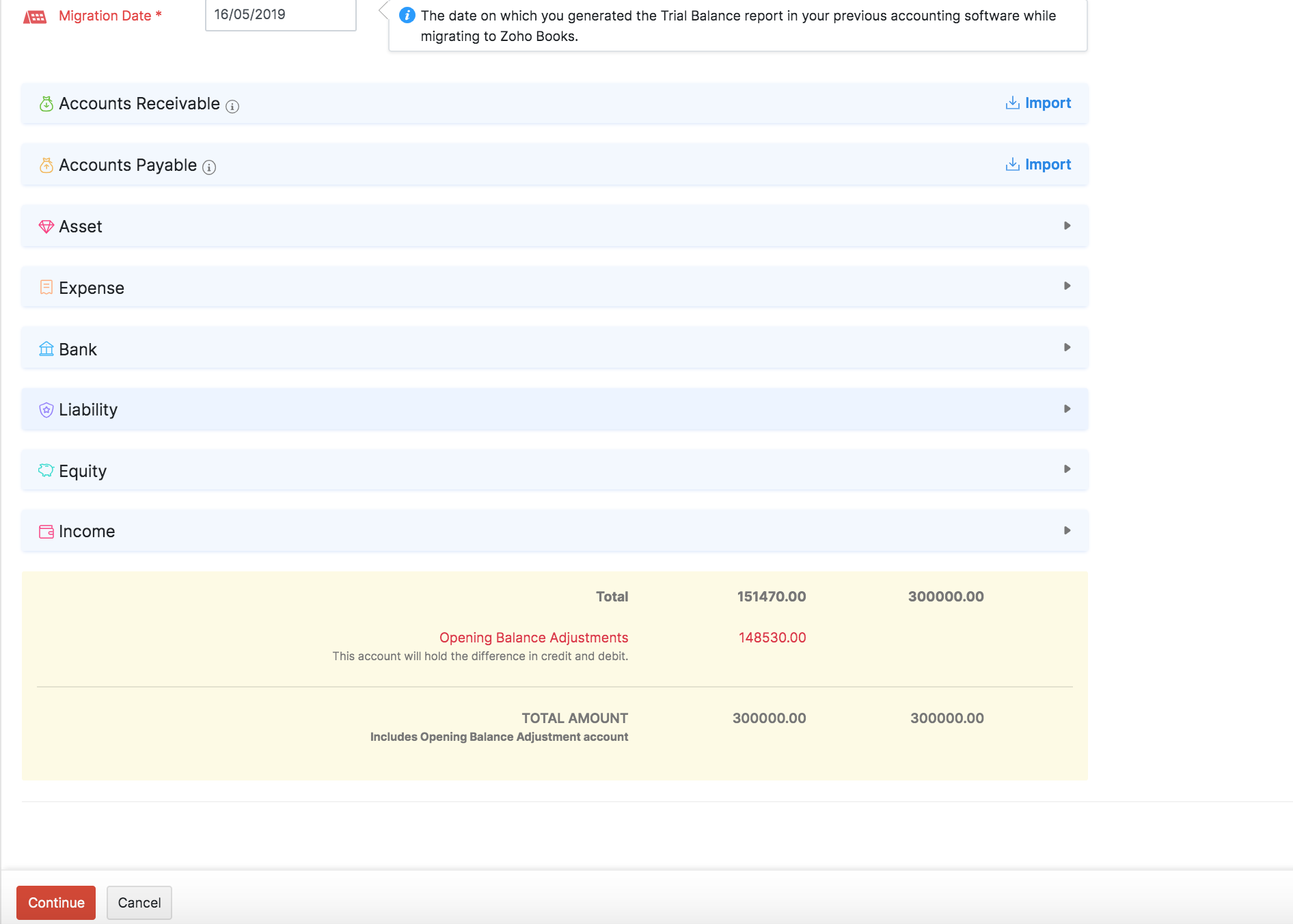 s mentioned in the adjustment )
s mentioned in the adjustment )
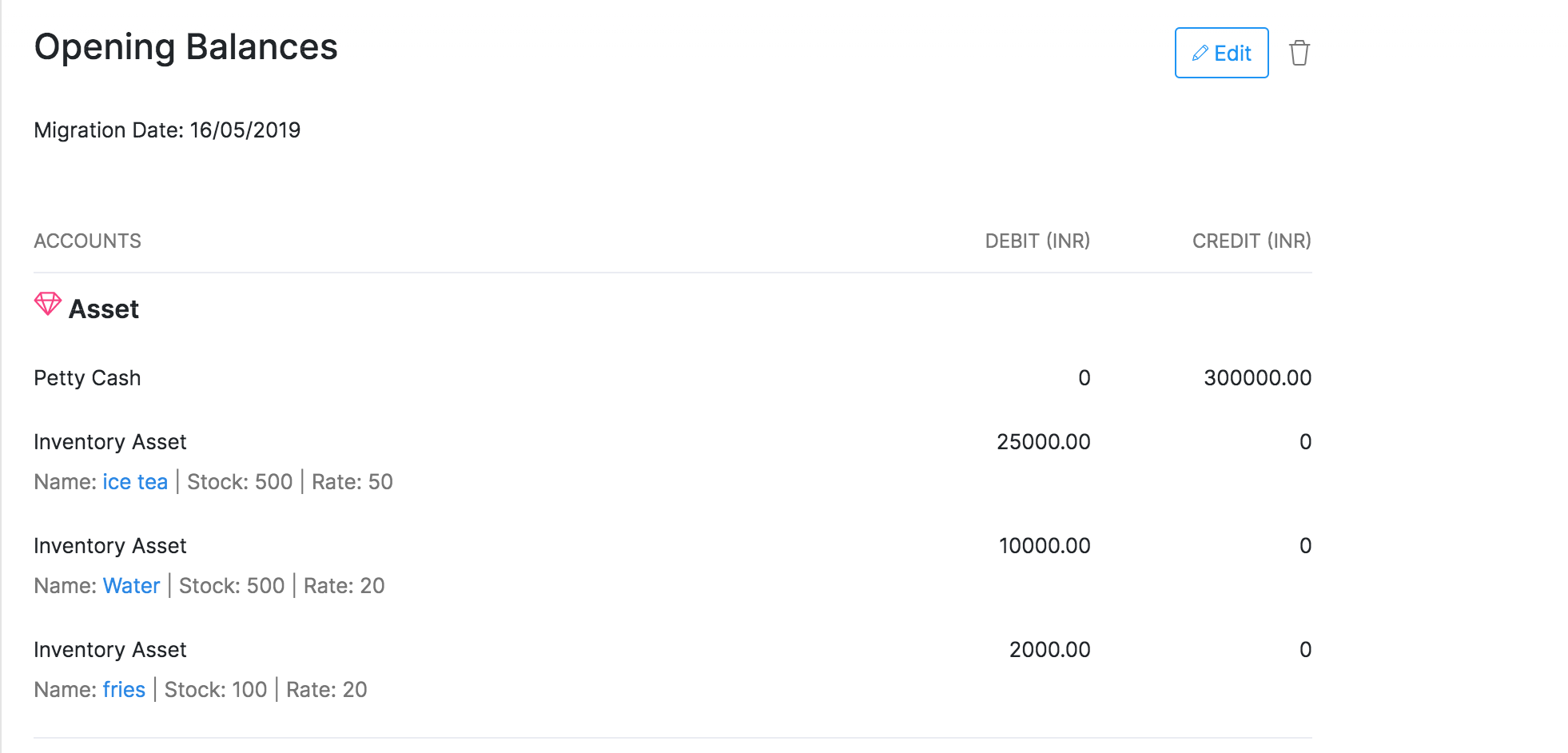
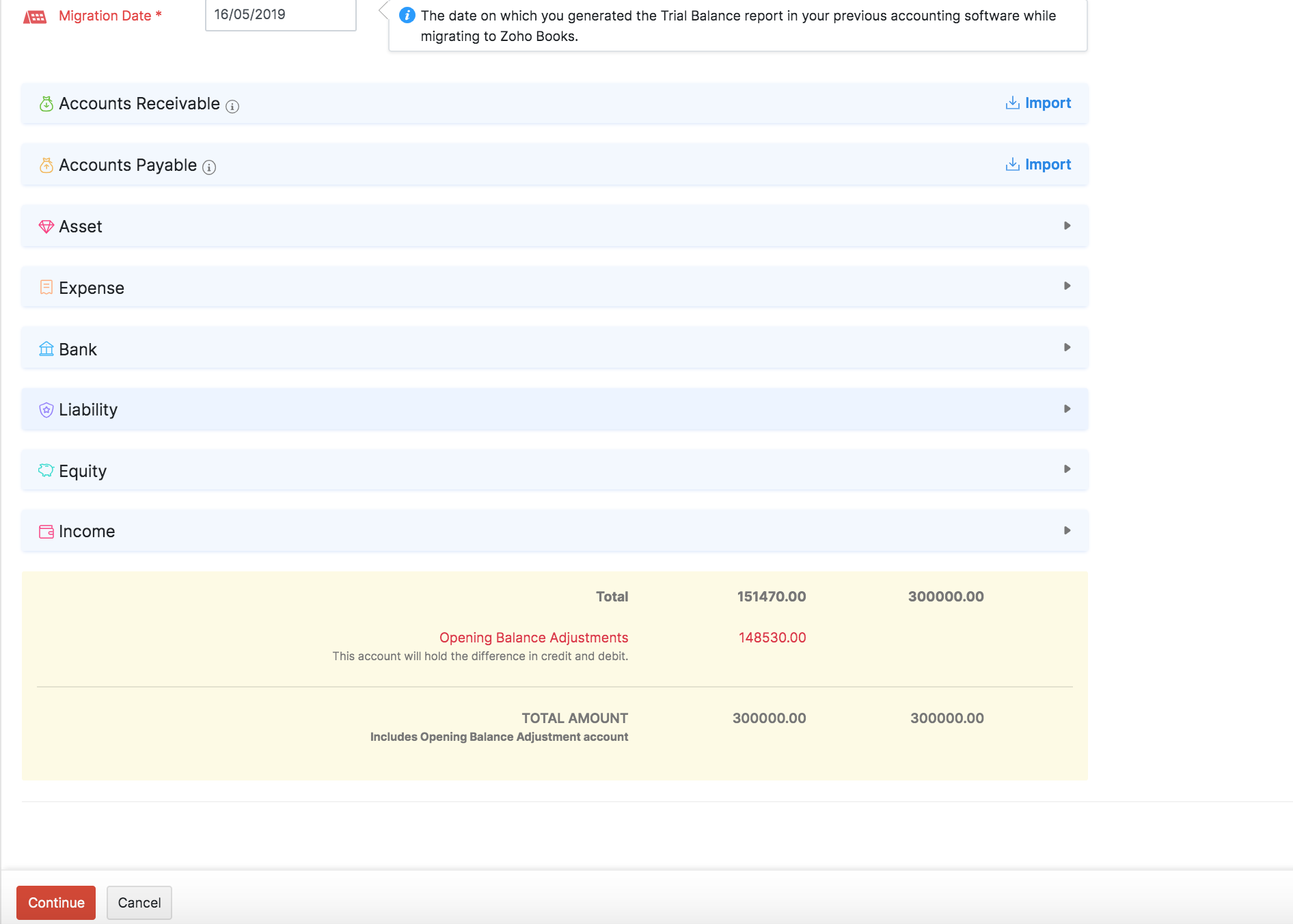 s mentioned in the adjustment )
s mentioned in the adjustment )