
Zoho Books allows you to encrypt all the PDF files sent from your organization. Enabling this option prevents your customers from editing or converting the document into other file formats.
To enable this option:
Click the Gear icon to go to Settings.
Navigate to Preferences and click General.
Check the “I would like to encrypt the PDF files that I send.” option.
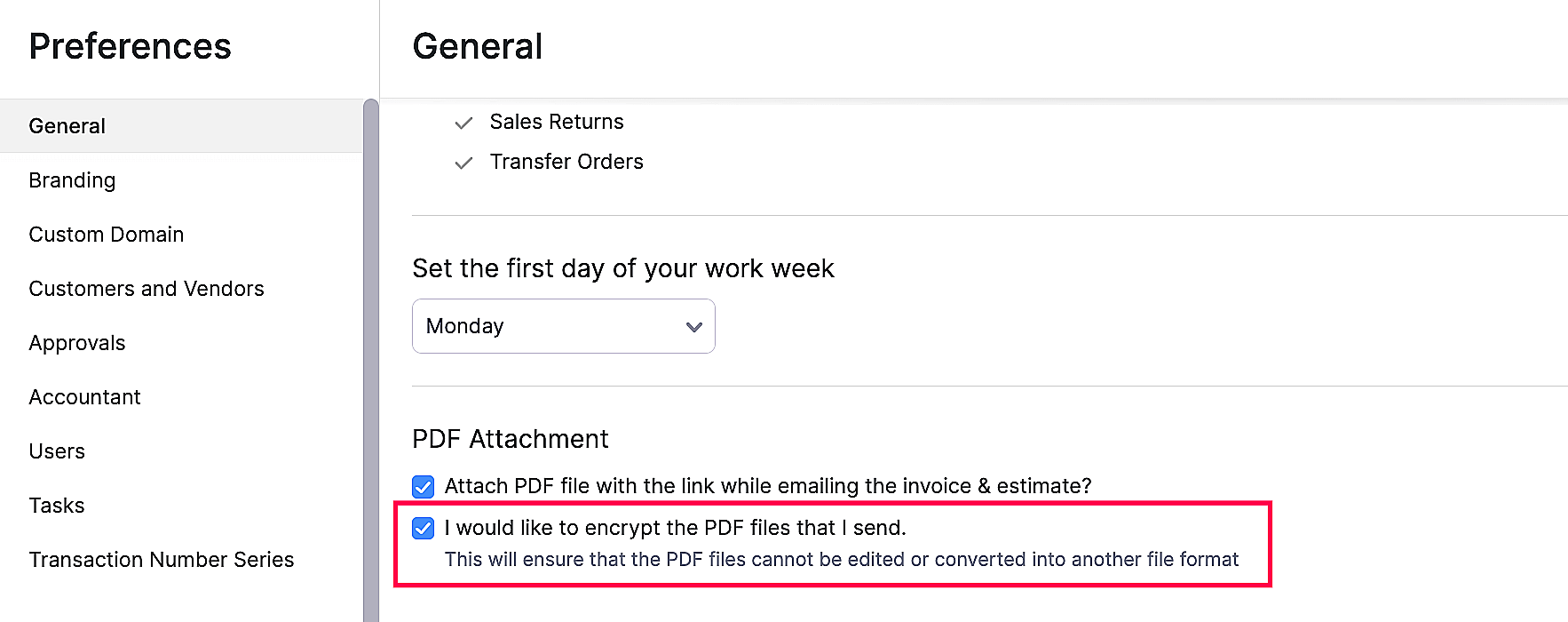
Click Save at the bottom of the page.
All the PDF files sent henceforth will be encrypted.
Books
Online accounting software
for small businesses.