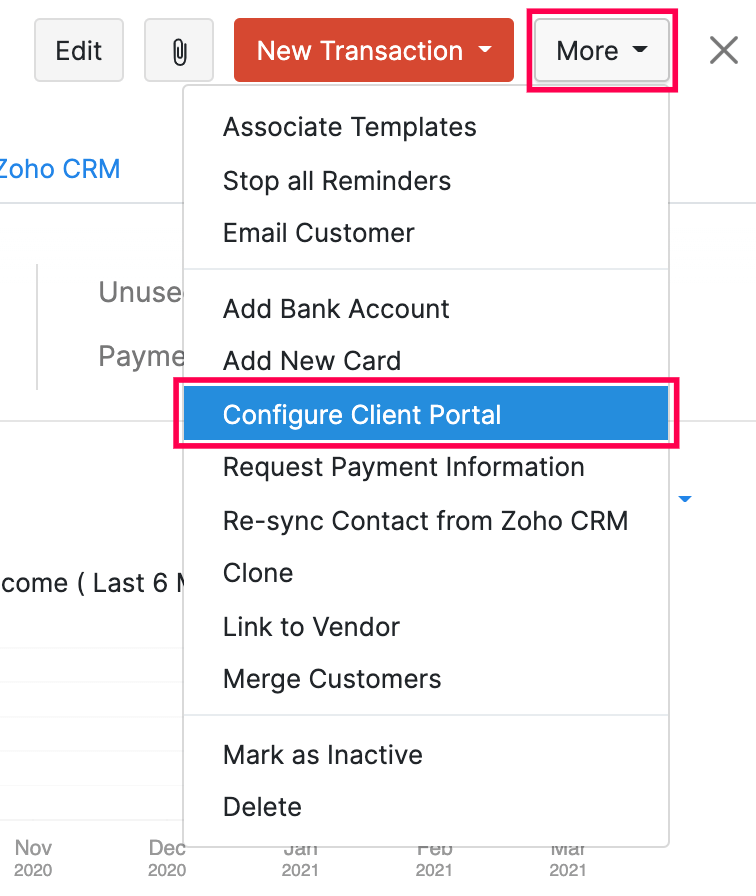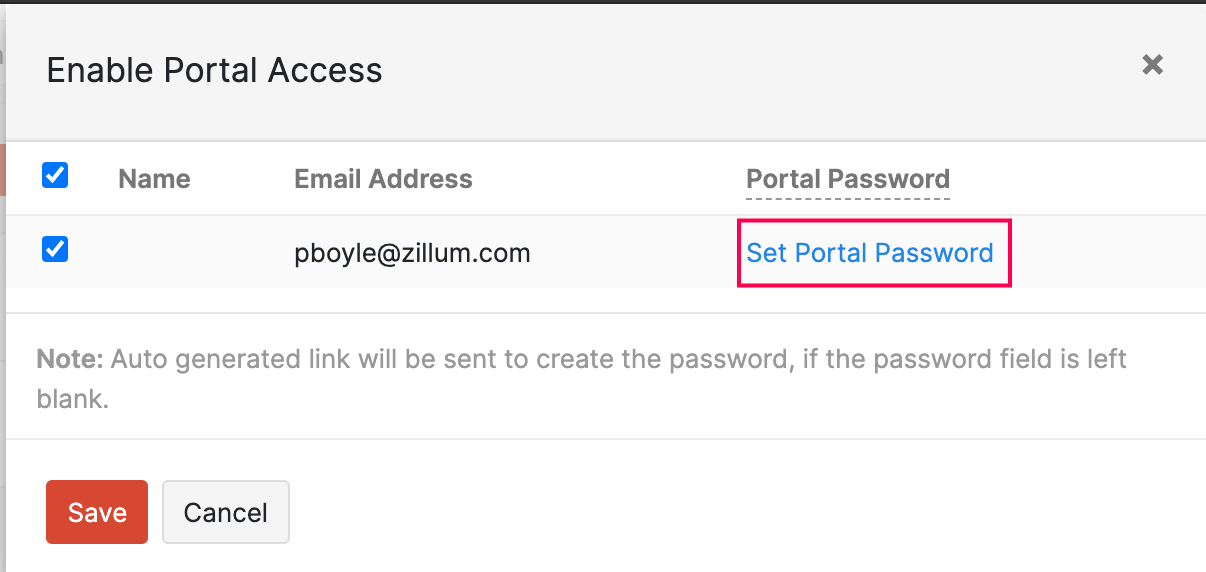How do I enable the customer portal?
To provide your customers with access to the customer portal, you’ll have to configure the portal for each customer individually in Zoho Books. Here’s how:
- Go to the Sales module from the left sidebar and then click Customers.
- Select the customer for whom you want to provide access.
- Click More and then select Configure Customer Portal. Alternatively, you can also click Enable Portal from the overview.
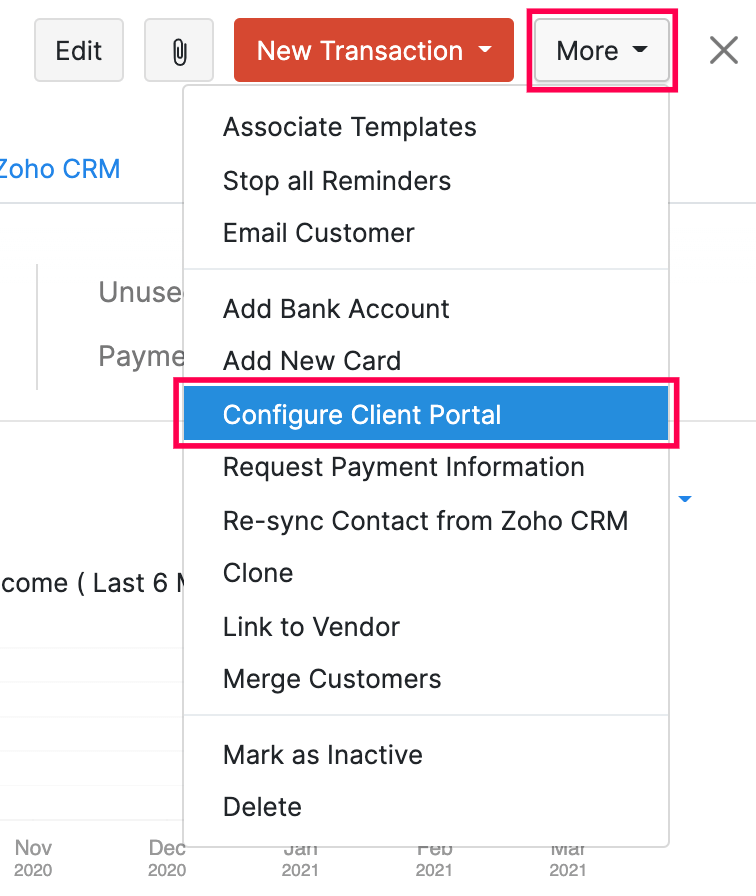
- In the pop-up, select the contact persons for whom you want to provide access.
- Click Set Portal Password, and enter the password that the customer needs to use to log in to the portal.
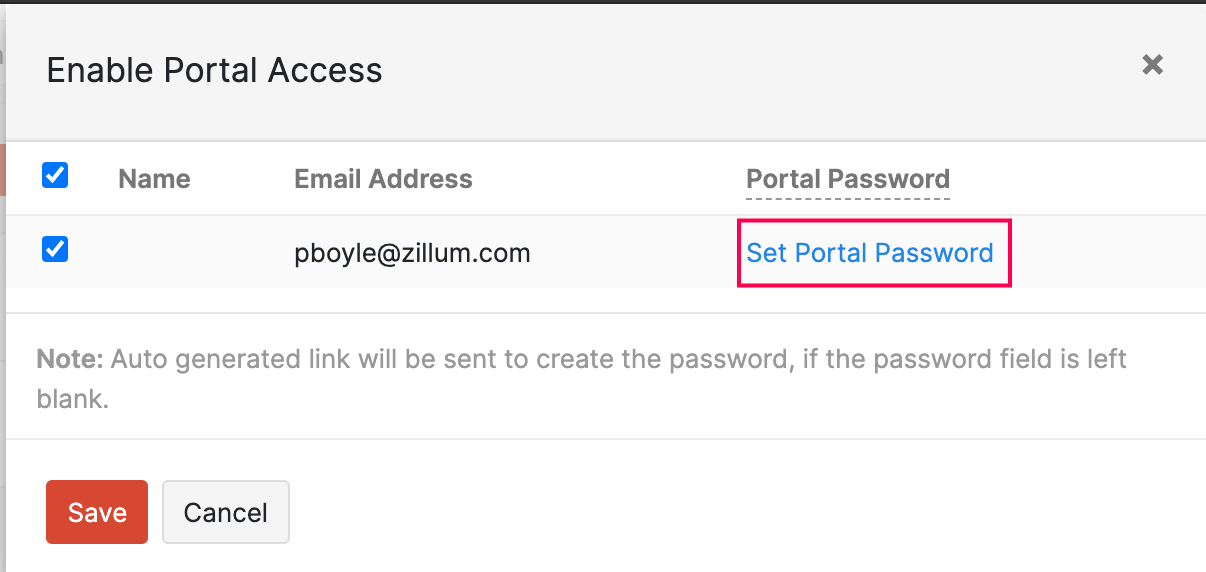
- Once you click Save, Zoho Books will send an email to your customers inviting them to the portal.