
Your client can log into the customer portal and enable autocharging while making payments for his recurring invoices. Once he does this, a small icon next to the recurring invoices associated with him in Zoho Books will indicate that Autocharge has been enabled. This will also be highlighted in the recurring invoice details page as shown below.
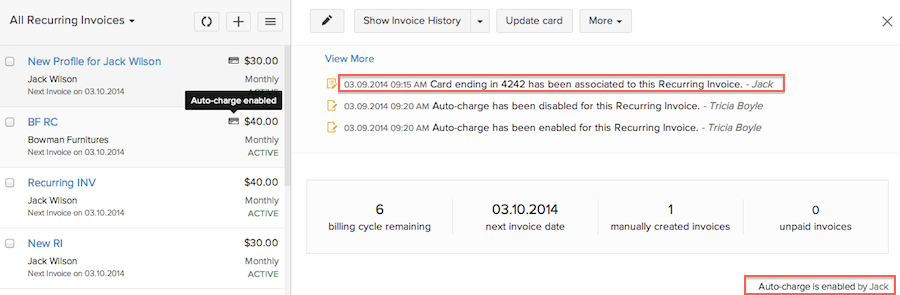
Books
Online accounting software
for small businesses.