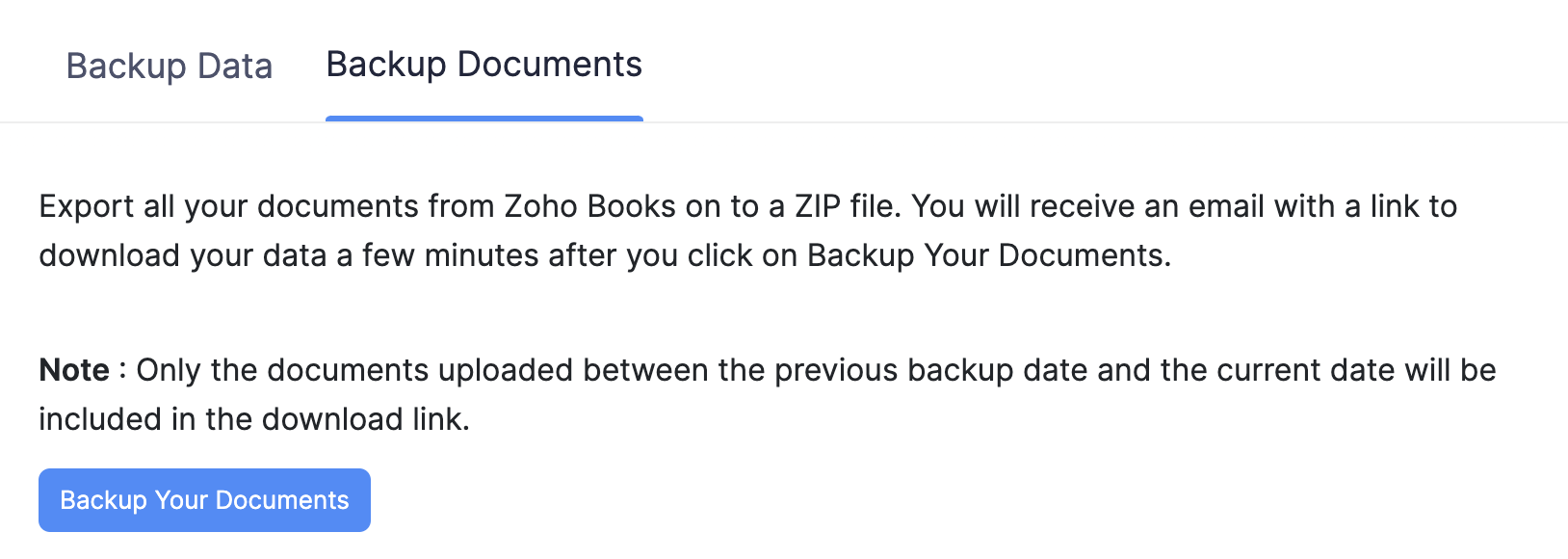To back up the documents attached to transactions:
- Go to Settings in the top right corner of the page.
- Click Data Backup under Developer Space.
- Go to the Backup Documents tab at the top.
- Click Backup Your Documents.
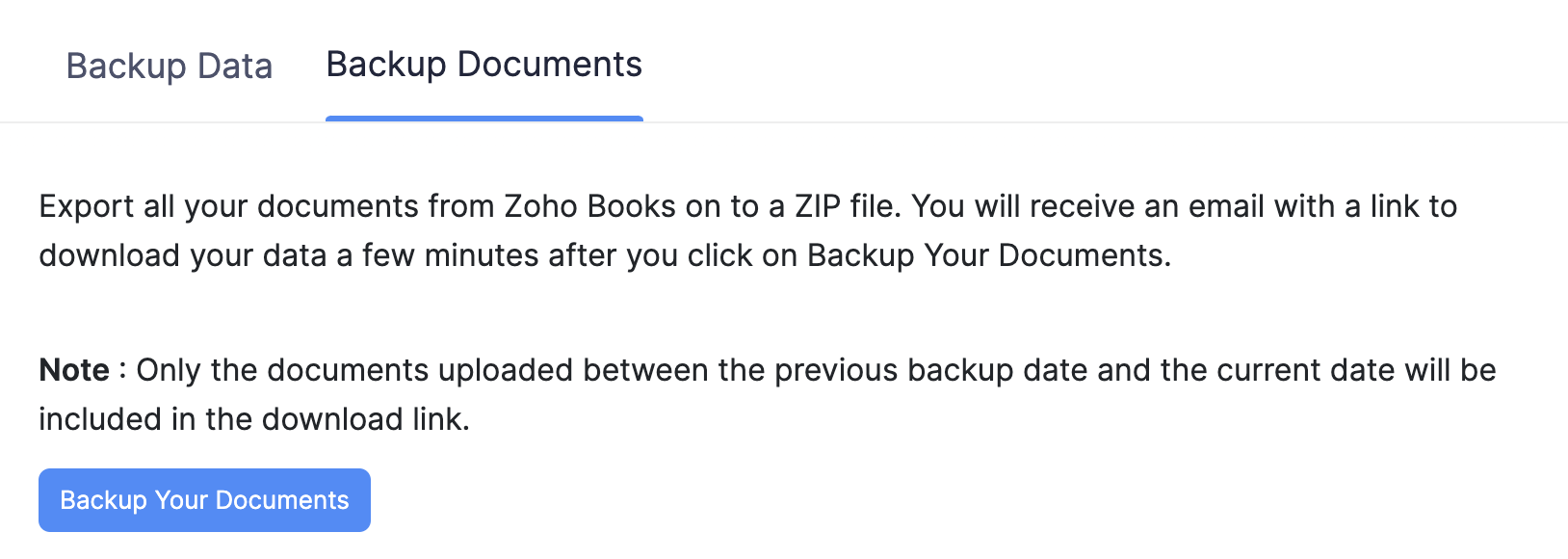
- In the pop-up that appears, click Continue.
Note:
- You will only be able to back up the documents added after the last backup.
- You will not be able to perform back up for the next 15 days.
The backup will be sent to the primary email address of your Zoho Books organization. You can download the backup file from the email.