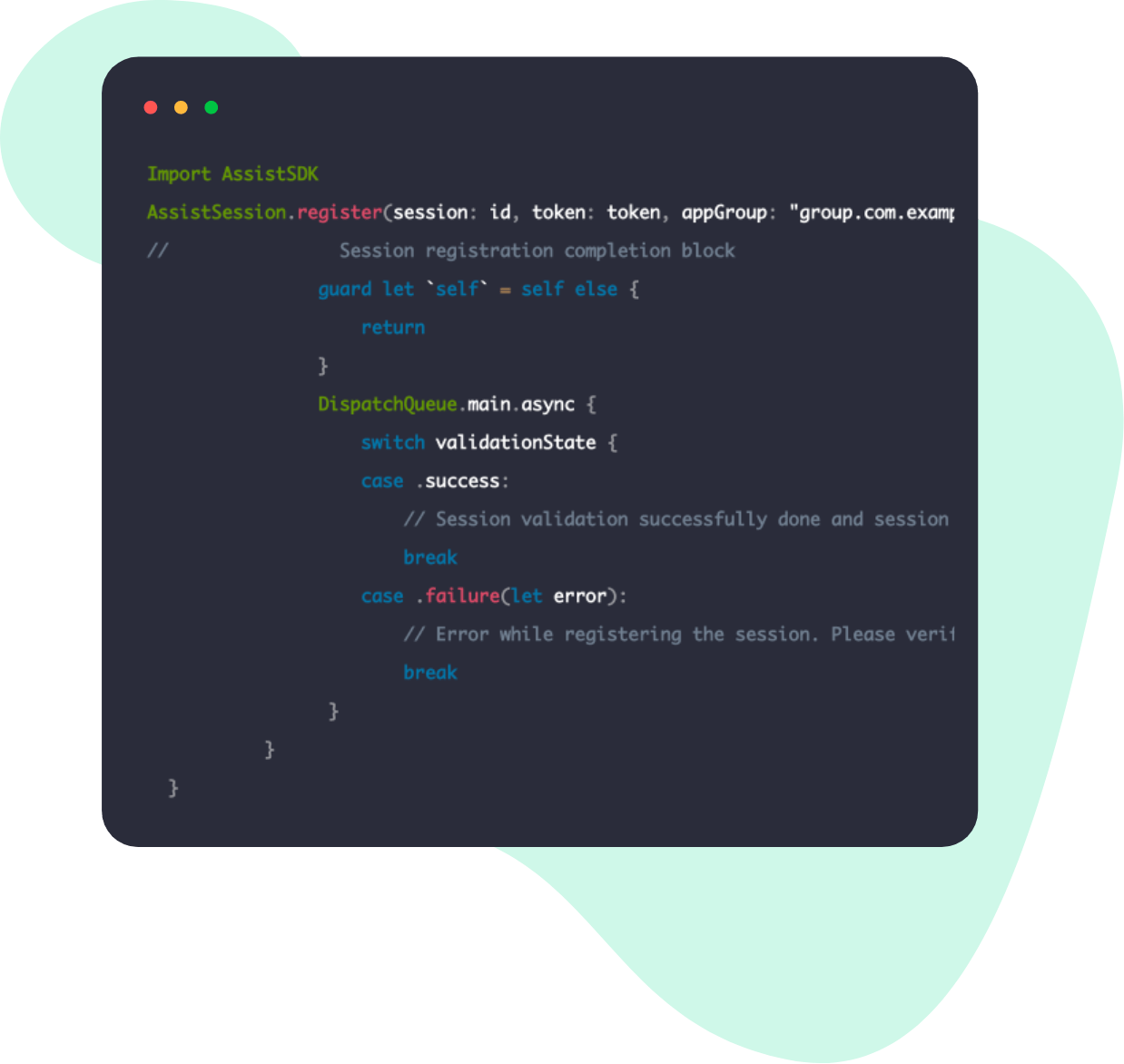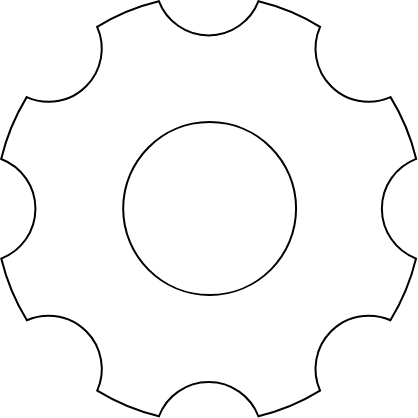What is an SDK?
A software development kit (SDK) is a pre-defined set of software protocols used for developing and customizing applications for a specific piece of software, device, or operating system. A basic software development kit might contain a comprehensive set of coding examples for a developer to use.

Why use a mobile SDK for remote support?
With mobile technology so central to daily life, it’s time we shift towards using mobile devices to provide remote assistance. Mobile applications are now a huge part of the customer support system, but what happens when your mobile apps go haywire?
That’s where Zoho Assist comes in. You can use Zoho Assist’s remote support capabilities to access, analyze, and assess on-the-ground situations in the mobile application. Zoho Assist’s software development kit, available for both Android and iOS, will help you build a complete custom application to match your customers’ expectations. And you can do all of that while also getting the most out of the features available in Zoho Assist. The user interface can be fully rebranded based on your style guidelines and powered from the backend using our in-house mobile SDK.
Advantages of integrating SDK
Eliminate the need for additional downloads for remote support
Fully integrate the remote support module in your existing application
White-labelled application with your own company branding and logos
Design and create custom workflows to start remote sessions within your application
Minimal programming effort for integration within your application
Faster support for customers with custom application already installed
How to integrate your SDK
Register your application
You can register your application from the SDK Integrations tab after logging into your Zoho Assist account.
Generate an SDK token
After importing the Assist SDK module into your product, you can generate an SDK token from your Zoho Assist Console
Integrate your application
Integrate your mobile app with your new mobile SDK project.
Control your device
Post-integration, you’ll be able to control your customized mobile application that matches the rest of your branding.
Features
In-app session start
Start and join remote sessions within your own app by entering the session ID
Screen sharing
Share your screen directly from your customized mobile application with a remote device, when required for better understanding.
Remote control
Establish stable access to your remote device from your mobile application and decrease incident resolution time
Chat
Easily communicate with your end users by using the built-in chat option
24/7/365 instant chat
Around-the-clock technical support in your customized mobile application.
Additional Customization options
REST APIs
Access our comprehensive API Guide and learn how to integrate Zoho Assist with other applications using APIs.
Customer widget
Embed a completely customizable widget to allow your customers to join remote sessions from your web page, instead of using an email invitation or join.zoho.com.